Raptivity Classic vs. Raptivity 2020 Comparison
Raptivity
JANUARY 24, 2020
Click here for Raptivity 2020 Samples. . It has only Flash output And HTML5 output. It has Flash and HTML5 output . It has HTML5 output. It uses Flash editor for interaction customization. Due to Flash sunset coming soon, it would soon have its support stop by late 2020. No flash dependency.

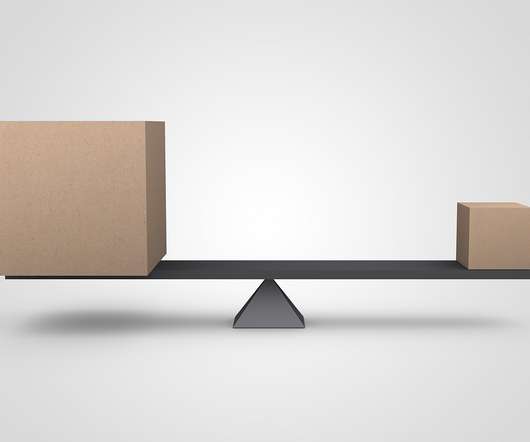













































Let's personalize your content