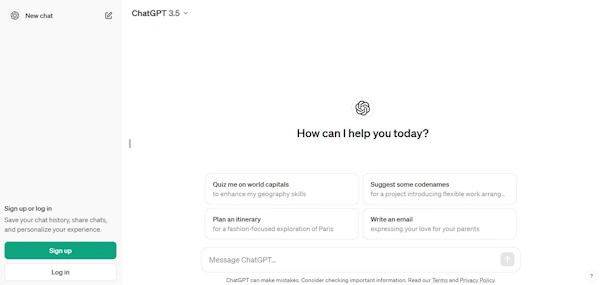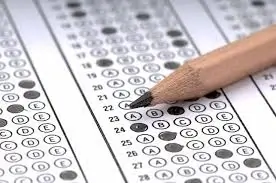Growth in all things artificial intelligence (AI) is off the charts currently. It has enormous potential benefits for saving time and improving efficiencies. And this includes using AI in training and development. However, the impacts of AI are also significant. Why are some organizations laying off instructional designers on mass because of AI? What are the benefits of using AI in training, and what are the pitfalls and risks? Find out below as we examine AI in training.
What Is Artificial Intelligence?
IBM’s answer to this question is
“Artificial intelligence, or AI, … enables computers and machines to simulate human intelligence and problem-solving capabilities.”
IBM expands further on the question by saying that
“On its own or combined with other technologies (e.g., sensors, geolocation, robotics), AI can perform tasks that would otherwise require human intelligence or intervention. Digital assistants, GPS guidance, autonomous vehicles, and generative AI tools (like Open AI’s Chat GPT) are just a few examples of AI in the daily news and our daily lives.”
ChatGPT is a free-to-use AI system. The answer that the free version, ChatGPT 3.5, gave to the question “What Is Artificial Intelligence?” is as follows:
“Artificial Intelligence (AI) refers to the simulation of human intelligence in machines that are programmed to think and mimic human-like cognitive functions such as learning, problem-solving, perception, understanding natural language, and decision-making. AI enables machines to perform tasks that typically require human intelligence, ranging from simple automation to complex decision-making processes.
AI systems often utilize algorithms and models that process large amounts of data to recognize patterns, make predictions, or adapt to changing circumstances. There are several subfields within AI, including machine learning, natural language processing, computer vision, robotics, expert systems, and more.
The ultimate goal of AI is to create systems that can operate autonomously, learn from their experiences, and continuously improve their performance without human intervention. AI technologies have a wide range of applications across various industries, including healthcare, finance, transportation, education, entertainment, and beyond.”
Generative Artificial Intelligence In Training
For the remainder of this article, we will refer to generative AI when we refer to AI. Wikipedia defines as Generative AI as
“artificial intelligence capable of generating text, images, videos, or other data using generative models, often in response to prompts”
and is the most readily applicable AI in training.
Tools For Using AI In Training And Development
While ChatGPT is the most well-known AI system, there are many others currently, and new ones are coming to market regularly. Below, we list the most common ones we’ve encountered.
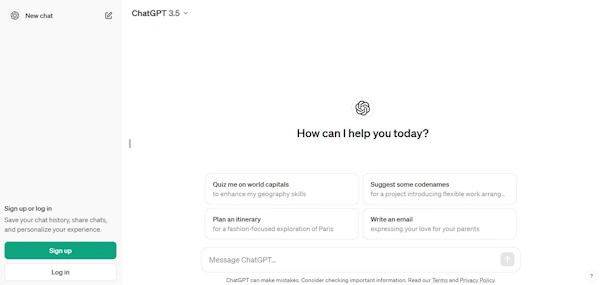
Common Tools For Using AI In Training
- ID-Assist – This is an innovative AI for training solution used within ChatGPT. It’s an eLearning and classroom training storyboard automation GPT to help Instructional Designers create practical online courses quickly and easily.
- Synthesia – It rapidly generates videos of professional quality. Create studio-quality videos with AI avatars and voiceovers in 130+ languages — a helpful AI in training platform.
- DALL-E 2 – Creates realistic images and art from a description in natural language.
- Rephrase.ai – Rephrase Studio is a text-to-video generation platform that eliminates the complexity of video production, enabling you to create professional-looking videos with a digital avatar in minutes.
- ChatGPT (free)
- GPT – 4 – OpenAI’s most advanced system, producing safer and more valuable responses (paid version)
- Gemini (previously called Bard) – Google’s version of ChatGPT.
- ChatSonic – Integrate this GPT-4 enabled AI chatbot (no-code) and adapt customer conversations, pain points, and feedback 24×7
- Otterai – Never take meeting notes again. Get transcripts, automated summaries, and action items, and chat with Otter to get answers from your meetings.
- Descript – Descript is the only tool you need to write, record, transcribe, edit, collaborate, and share your videos and podcasts.
- Murf.ai – Make studio-quality voiceovers in minutes. Use Murf’s lifelike AI voices for podcasts, videos, and professional presentations. A great tool to explore for AI in training and development
- Soundraw – a music generator to create your own unique and royalty-free music.
- Illumidesk – helps you create, maintain, and structure your content into interactive lessons, including quizzes and suggested learning activities.
- Midjourney – Midjourney is a generative AI program and service that produces images from natural language descriptions, called prompts, similar to OpenAI’s DALL-E and Stability AI’s Stable Diffusion.
- Mobile Coach – Chatbots to engage your audience used for virtual coaching.
Other AI Tools Available
- CoPilot – CoPilot AI supports the complete sales cycle, starting with high-quality LinkedIn leads ready to meet
- GitHub Copilot – An AI developer tool used for code completion
- Jasper – an AI copilot for enterprise marketing teams who want better outcomes, not just faster outputs
- Cohere– Generates and produces unique content for emails, landing pages, product descriptions, and more
- Claude – Claude can process large amounts of information, brainstorm ideas, generate text and code
- ChatFlash – generates content through a chat option. Create content in a flash anywhere! With the ChatFlash browser extension
- Bardeen – Effortlessly automate tasks in apps you use for work.
- Copy.ai – powers your sales and marketing processes – creating content, prospecting at scale, enriching CRM, and much more.
- Designs.ai – Create logos, videos, banners, and mockups with AI in 2 minutes
- Elicit – Automate time-consuming research tasks like summarizing papers, extracting data, and synthesizing your findings.
15 Benefits And Potential Pitfalls Of Using AI In Training
We identified below 15 of the most common examples of ways to use AI in training and development, and also identified some of the challenges and pitfalls associated with each one.
Examples Of Benefits Provided By Using Artificial Intelligence In Training
The main benefit of using AI in training situations is saving time and resources required to complete tasks. Below are 15 examples of how to use artificial intelligence in training and development.
- Creating Course Outlines – Traditionally, it might take 2-3 hours to create an outline for a course. Using AI in training to create a course outline saves lots of time. You can have a draft in only a few minutes.
- Brainstorming – Use AI tools to help with brainstorming activities. You could use it to generate a list of challenges, problems, opportunities, or solutions to specific issues. You could also incorporate it as an activity into a course.
- Content Creation – Using artificial intelligence in training and development to create content can be a big time-saver.
- Personalized Learning Paths – People can have vastly different learning needs. For instance, one may be a novice, while another may have transferable skills but need context. This application of AI in training can help craft recommended learning paths. Provided the prompts include participants’ information, the AI tool can learn and adapt. Using data and algorithms, it can create learner profiles, segment audiences, and customize learning paths for each. It allows you to adjust the difficulty, pace, or style of course content according to a participant’s level, goals, or other preferences. For more advanced uses, it can scaffold units and provide hints or reminders, using the learner’s progress, performance, or feedback. Duolingo is an excellent example of how to personalize a learning path.
- Generate Quizzes And Adaptive Testing – This is a great use of AI in training and development. Enter the content you’re using into a generator and ask it to create questions. You can also include in the prompt what type of questions to ask or the kinds of answers you are looking for.
- Summarizing Content – This is an excellent use of AI. Especially if there is a lot of content and you want to summarize it or put it in point form. AI can do this vastly quicker than a human.
- Generating Images – There are many AI tools now for generating images. And there are many applications of AI in training that can be beneficial in generating images when creating courses. For example, Midjourney recently released a feature allowing you to create consistent characters so you can create a range of poses and expressions.
- Translation – People have used AI for years, such as Google Translate. Like many AI tools, translation tools provide an excellent basic translation and continue improving. They are frequently used to translate course content for free or for a modest cost.
- Creating Video Content – AI in training tools such as Synthesia can save time and money by rapidly generating professional-quality videos. You can also customize the video to include personal avatars and your voice.
- Converting Text To Video Or Video To Text – Your AI tool can create a video with a specific look and feel, tone, etc., by providing the text content. Or, should you wish, you can take a video, convert it to text, and then create an online course. Again, you are saving considerable time in the process.
- AI-Generated Scripts – Similar to creating content, you can use AI in training tools as a starting point for generating a script for recording, saving more time in developing your course.
- Data Analysis – Do you need to analyze employee performance info? Or identify trends or common problem areas? Using AI in training and development for data analysis, especially large data sets, can be a significant advantage.
- AI Coaching – Increasingly, AI tools can be used for training in role-play situations where you can interact with and talk to a virtual coach. For example, you could use it for conversational practice to help with simple role plays or language development skills in courses.
- Creating Course Titles That Attract Learners – Using a tool like Headline Studio allows you to select titles for courses and related content that stand out and increase the likelihood of receiving a click and a visitor to your training site.
- Chatbots And Virtual Assistants – Organizations frequently use these for customer service and education. However, other organizations could also incorporate AI in training as virtual assistants or chatbots. For example, the People’s Law School chatbot Beagle+ responds to people’s legal questions.
Pitfalls Of Using Artificial Intelligence in Training And Development
Clearly, there are significant time and resource savings from using AI in training. But that’s not the whole story. There are also many potential pitfalls and concerns with using AI in training and development or other situations. For each of the 15 examples of benefits of AI in training above, we discuss the challenges and pitfalls associated with each of them.
- Creating Course Outlines – AI generation tools do have flaws. For instance, the data they draw from may not be current, and you need to check the accuracy of any information. As AI generation tools don’t have internet connectivity, they cannot generate real-time data, and the information they present will be a year or more old. Also, AI in training can’t identify if content is missing or if specific content isn’t necessary for the course. The outcome depends highly on how good or complete the content used to generate the outline is.
- Brainstorming – Depending on where the AI tool you use draws its data from, there may be bias in the data presented. While AI may be a tool you might use to generate extra ideas, the creative human element in brainstorming isn’t present. Possibly, the main benefit of brainstorming activities and exercises is how people feed off the inspiration of others to make connections and generate novel ideas. This is missing in an AI-only environment.
- Content Creation – The flaws noted above with using AI in training to create course outlines also apply to content creation. However, AI lacks contextual awareness, which humans must provide to any content it generates. Similarly to the pitfalls in brainstorming is the lack of creativity. It may give you the base facts, but the delivery will be dry and lack flair. Original ideas will need to come from a human.
- Personalized Learning Paths – Traditional learning paths are designed by assigning broadly created role-based metrics. For instance, a person is on one learning path if they are a mechanic and another if they are a salesperson. But strictly, that isn’t personalized. The potential of using AI in training is to go beyond role-based learning paths and create them for each individual. But are organizations ready for that? How will they measure the performance of an individual if it’s beyond a role-based framework? How will they manage the massive increase in multiple new variables created for each employee? How will an organization’s compensation framework have to change to evaluate each separate employee outside of a role-based approach?
- Generate Quizzes And Adaptive Testing – It’s all in what or how you ask. Getting the correct type of question or good answers can take time as you fiddle with prompts. While it does better with multiple-choice questions and answers, it can be challenging in other situations. For example, asking it to provide a scenario that sounds correct but isn’t. Again, the use of AI in training struggles with context and nuances.
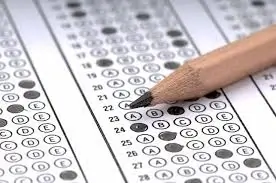
- Summarizing Content – While AI can be excellent at summarizing content, it depends on the prompt(s) used. Also, it may not recognize related content. So you may get topics separated that should be together because the content entered listed the topics separately.
- Generating Images – It takes time to develop suitable prompts once you have them, but you can reuse them. Also, be careful with “prompt injections,” which are malicious code sometimes inserted into free prompts. Lastly, be aware of copyright infringements and privacy issues.
- Translation – Although AI translation continues to improve, it is still not as good as an expert linguist. Also, it may not include local language differences. Often, you can enter the same content and prompt it into different tools (or even the same tool) and get different results. While AI translation can save time in generating a first draft quickly, it still requires editing from an expert linguist. Also, ChatGPT4 (and potentially other AI tools) won’t translate a legal document into another language. It will allow you to enter a clause and have it translated, but if it recognizes it’s a legal document, you may not receive the output you desire.
- Creating Video Content – While AI in training can generate high-quality videos, the presence of an expert artist is still required in many situations. Common pitfalls of AI-generated videos are that they can be too similar to the existing content and lack the creative design elements a professional provides.
- Convert Text To Video Or Video To Text – To do this well, similar to other content generation tools using AI in training or other situations, you need really good prompts. Which takes time to prepare, test, modify, and verify. Also, there is the problem of ensuring you incorporate the correct content.
- AI-Generated Scripts – Unless you use precise prompts, AI-generated scripts can sound too casual or formal and may miss many nuances. While a good use of AI in training, you must spend time reviewing and sometimes rewriting the script produced.
- Data Analysis – One of the significant limits of AI tools is that they cannot accurately compute complex mathematical problems. While it’s easy to do simple maths, provide it with multiple maths operations, and it will often take too long to deliver a response, or give you the wrong answer.
- AI Coaching – As AI lacks emotional intelligence, it cannot respond to complicated emotional experiences or situations. So, while it can provide excellent basic practice, more complex interactions will need another enhanced solution.
- Creating Course Titles That Attract Learners – AI tools like Headline Studio provide a lot of helpful info that will increase the likelihood that your title stands out from others. But they can sometimes sound crass or portray an image inconsistent with your brand. So, you always need to review the suggestions, ensuring the recommendations fit your brand.
- Chatbots And Virtual Assistants – There are reasons why many people find chatbots infuriatingly annoying. There is often a lack of resolution for all but the most straightforward questions, the limited language parameters you may need to use, and the lack of issues they may resolve. All of these factors lead to frustrated and annoyed users. Thorough preparation, limited specific use, and lots of testing are recommended.

ChatGPT4 Summary Of The Benefits And Challenges In Use Of AI In Training
ChatGPT4 created the table below after two prompt attempts to summarize all the above points regarding the benefits and challenges of using AI in training and development. The content below took 2 minutes to produce, and, for illustrative purposes, a human did not edit it.
| Use Of AI In Training |
Benefits |
Challenges |
| Creating Course Outlines |
Saves time in drafting course outlines. |
Data may not be up-to-date, accuracy needs checking, and AI cannot identify missing or unnecessary content. |
| Brainstorming |
Helps generate lists of challenges or solutions. |
Potential data bias, lacks the creative human element of traditional brainstorming. |
| Content Creation |
Significantly reduces time for content creation. |
Lacks contextual awareness and creativity, requiring human input for quality and relevance. |
| Personalized Learning Paths |
Customizes learning paths for individual needs, adjusting difficulty, pace, or style. |
Challenges in moving beyond role-based learning paths, managing increased variables, and adapting performance evaluation and compensation frameworks. |
| Generate Quizzes And Adaptive Testing |
Facilitates quick creation of quizzes and tests. |
Requires fine-tuning of prompts to get the right questions or answers, struggles with context and nuances. |
| Summarizing Content |
Quickly summarizes or condenses content. |
Depends on the quality of prompts used and may not recognize related content that should be grouped together. |
| Generating Images |
Aids in creating images for courses, such as storyboarding. |
Need for careful prompt creation, risk of “prompt injections,” and issues with copyright and privacy. |
| Translation |
Provides basic translation of course content. |
Not as accurate as expert translation, may miss local language nuances, and requires editing by an expert. |
| Creating Video Content |
Enables rapid generation of professional-quality videos. |
Requires an expert’s touch for creativity and to avoid repetitiveness, ensuring uniqueness and brand consistency. |
| Converting Text To Video Or Video To Text |
Converts text to video and vice versa, saving considerable time. |
Quality depends on the prompts, and content must be verified for accuracy. |
| Ai Generated Scripts |
Serves as a starting point for creating scripts. |
May sound too casual or formal, missing nuances without specific prompts and may require rewriting. |
| Data Analysis
|
Analyzes large data sets for trends or problem areas. |
Limited in computing complex mathematical problems and may provide inaccurate responses or take too long. |
| Ai Coaching |
Provides basic role-play or conversational practice.
|
Lacks emotional intelligence, limiting its effectiveness in complex interactions. |
| Creating Course Titles That Attract Learners |
Assists in selecting engaging titles. |
Suggestions might not align with brand image or may come across as crass, requiring review and adjustments. |
| Chatbots And Virtual Assistants |
Used for customer service and education. |
Can be frustrating due to limited problem resolution capabilities, necessitating thorough preparation, specific use cases, and extensive testing. |

Risks Of Using Artificial Intelligence In Training And Development
Risks of using AI in training are consistent with AI risks generally and include the following
- Increased Cybercrime: Cybercriminals are known to use generative AI systems to develop malicious cyber tools.
“Cybercriminals can use the technology to create more realistic and sophisticated phishing scams or credentials to hack into systems. “
use of AI in training – KPMG Report “The Flip Side Of Generative AI”
2. Lack of Confidentiality: One of the significant ChatGPT risks is that many employees tend to expose company confidential information to the AI. In return, ChatGPT learns that information and may spill the beans to someone who demands to know it.
3. Potential Misguidance: ChatGPT possesses the skill of teaching. Users may take advantage of this skill and learn the wrong practices. Today, we know ChatGPT has undergone several updates and leveled up to 4 versions to be more efficient in delivering the output.
4. Copyright & Other Legal Risks: Generative AI presents potentially significant legal and regulatory risks, as evidenced by cases where generative AI tools have incorporated copyrighted material without the creators’ permission. Additionally, the lack of transparency regarding training data in generative AI models may lead to regulatory implications, as demonstrated by Italy’s temporary ban on ChatGPT over concerns about consent, privacy, output accuracy, and age verification.
5. Deepfake Videos: Using AI, it’s pretty easy to manipulate videos to create realistic scenes that are entirely fake and can be used to spread false information or news.
Tips For Using AI In Training And Development
- Ensure there’s a human in the loop – Just because you can automate doesn’t mean it should be 100% automated. Generative AI tools aren’t always capable of understanding emotional or business contexts or knowing when they’re wrong or damaging. Humans need to review outputs for accuracy, bias, and context.
- Pay attention to which AI tool you are using. For example, if you are using ChatGPT, use the paid version (which is inexpensive ~ $20/month) rather than the free version, as the responses are noticeably improved.
- Ensure you verify generated facts and statistics for accuracy
- Check grammar, readability, and sentence structures
- Link back to credible sources to validate the data points
- Use expert opinions or recent news and add fresh perspectives
- Adopt a tone that aligns with your targeted audience
Final Thoughts On Use Of AI In Training
There are still many unknowns about AI in training. However, one sure thing is that artificial intelligence will significantly disrupt many industries and organizations, including training and development. For us at Spark + Co., integrating AI in training and development offers a path to create more engaging, effective, and personalized learning experiences that align with our company’s goals of being collaborative, informative, and pragmatic. By learning to leverage AI, we can further empower our clients, who range from non-profits to corporations, government agencies and educational institutions, to achieve their learning objectives in innovative and impactful ways. However, our approach to incorporating AI is gradual and methodical and not all or nothing. When we use artificial intelligence in training and development to improve a process or increase efficiency, it is always fully overseen by an experienced instructional designer.