Balancing Quality and Speed in Rapid eLearning Content Development
Thinkdom
FEBRUARY 1, 2024
An example that comes to mind would be to use characters that follow along the learning journey along with other participants. It is important to have the templates be designed early on in the development phase so that consistency in branding & learning experience can be maintained. Have any queries about rapid elearning development?







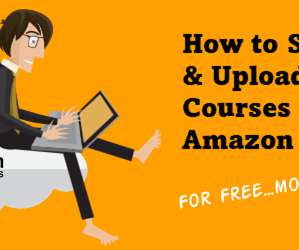


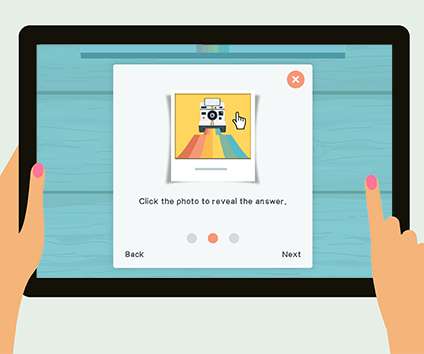













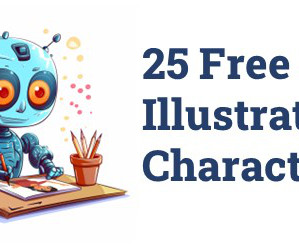














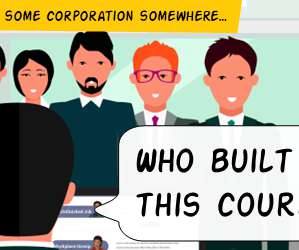













Let's personalize your content