Examples of Advanced Virtual Classroom Facilitation Techniques: From Good to. EXCEPTIONAL
InSync Training
AUGUST 3, 2021
Webex® Training Center, Adobe® Connect™, Zoom, MS Teams, etc.). If you are a good virtual facilitator (and after the year we have all had, I bet you are!), you have quite a few enviable skills! You’ve mastered the basics of how to teach virtually and have mastered your virtual classroom platform. You manage the entire experience.





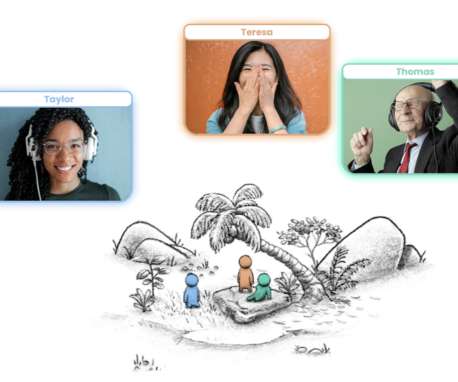



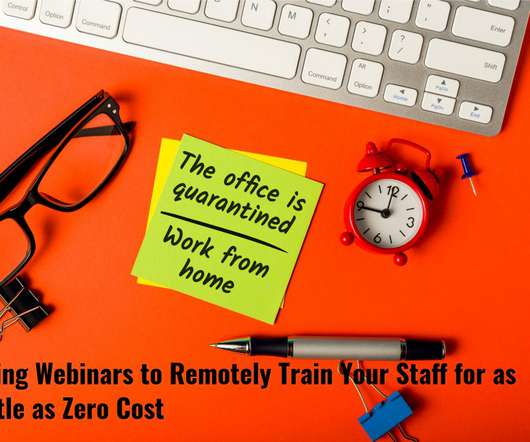







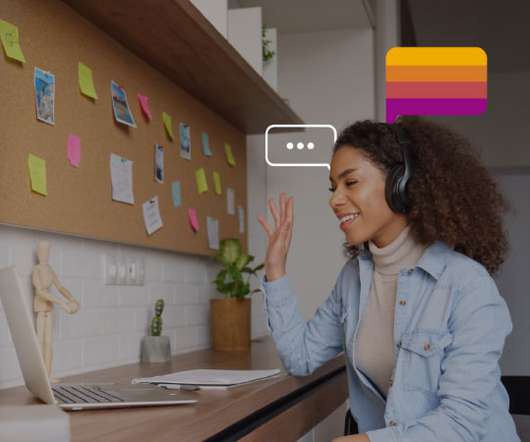


































Let's personalize your content