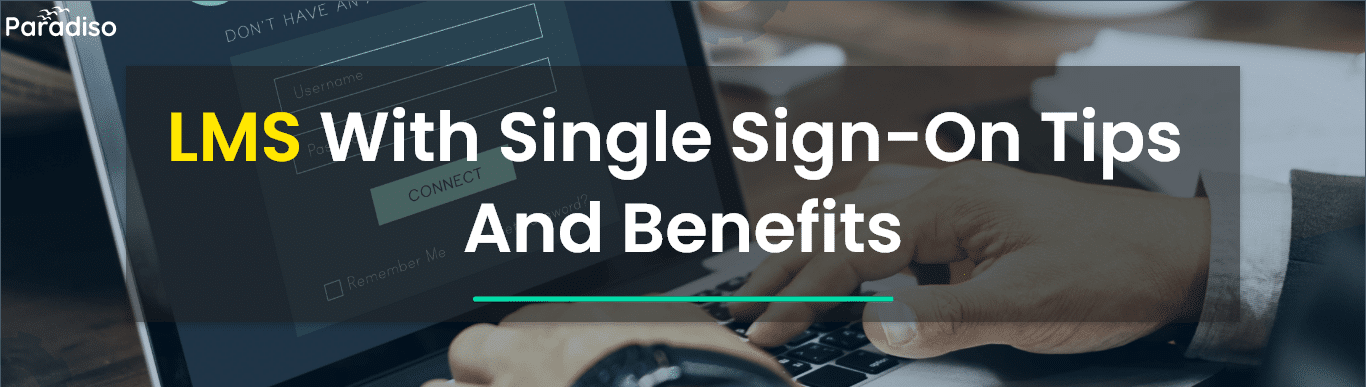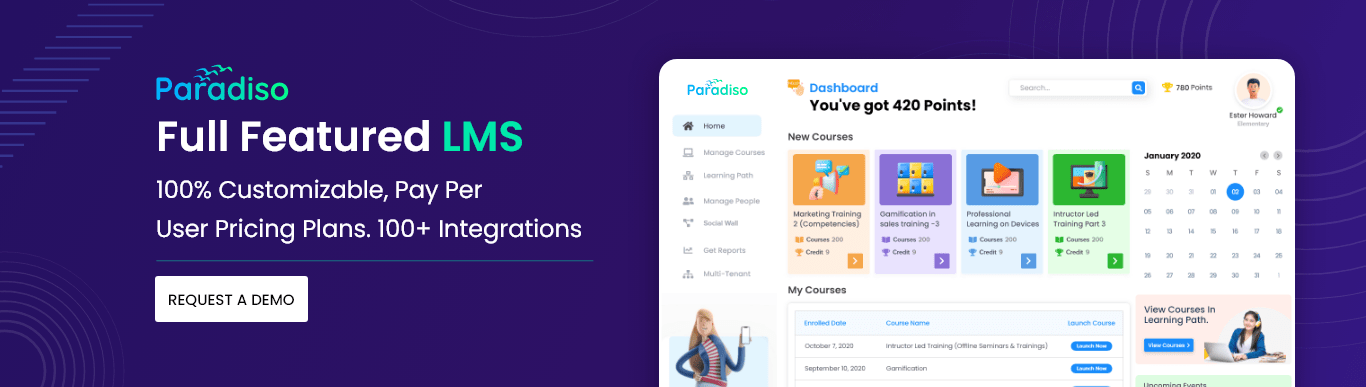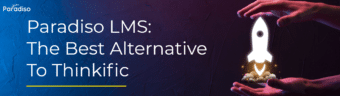7 Benefits of single sign-on for eLearning Authentication
The good things about SSO are clear: easier logins and not having to remember many passwords. But these benefits go beyond that – they can actually help the whole company work better. Let’s explore how SSO helps both organizations and their employees:
1) Enhance Security by Centralizing User Access
Using SSO eLearning authentication is like having a main switch for those who can enter company systems. For instance, through the SSO service, you can easily decide what new employees can access in different systems and give them just one set of login details. And when someone leaves the company, you can instantly block their access to all systems simultaneously. It makes managing access smoother and more secure, with everything under control from one place.
2) Improve Password Protection Measures
Using an LMS Single Sign-On (SSO) doesn’t just make logging in more manageable and helps ensure strong password habits across all your systems. Think of it setting ground rules for passwords that everyone in the company follows. With SSO, you can decide how often passwords should change, how long they should be, and how complex. It keeps things secure. You can even check on password changes to spot any risky behavior. It’s like having a safety net for your online accounts.
3) Embrace a Password-Fatigue-Free Experience
Managing numerous username and password pairs leads to password fatigue for you and your colleagues. A recent study revealed that 50% of people need help remembering the passwords required for work and personal life. Here’s where Single Sign-On (SSO) comes in. It replaces multiple passwords with a single set. It eliminates the need for a password manager, stops password weariness, and grants employees’ swift access to all required systems.
4) Minimize Risky Password Storage Practices
When an organization doesn’t have an SSO strategy, employees get creative to manage their password fatigue, but these makeshift solutions must be safer. A study found that:
- About 52% rely on memory, often leading to forgotten or weak passwords.
- Around 33% turn to browser-based password managers, which can be risky if someone gets into their browser.
- Roughly 25% store passwords in spreadsheets, leaving them open to hacking or accidental deletion.
- Another 25% write passwords on paper, which can be stolen or seen.
But with SSO, all these unsafe practices can be replaced by one secure method. It’s like swapping a bunch of flimsy locks for one strong one.
5) Decrease IT Help Requests and Cut Down IT Expenses
If you’ve been in the IT world, you’re familiar with days spent on small tasks, stealing focus from crucial projects. Are you dealing with password troubles? Research reveals:
- An IT password reset costs about $70 on average.
- 21% to 51% of help desk calls involve password resets.
Enter Single Sign-On (SSO). It lessens password-related IT demands, leading to fewer resets and more IT time for meaningful work.
6) Increase Overall Task Productivity and Performance
Password challenges don’t just impact IT – they slow down work. For example, having to hunt for a password to log into a payment system can cause frustrating delays. Managers might postpone approving expenses until they’re free or batch tasks together. Losing access credentials leads to more waiting for IT to fix it. Using SSO speeds up logins and encourages quick task completion, like approving expenses. Fewer password problems mean smoother processes and better productivity.
7) Minimize Security Threats for On-Premises Systems
Modern businesses rely on a mix of apps, both on-site and online. We’ve discussed how Single Sign-On (SSO) tackles password fatigue, but what about security? Holding user info for on-site systems makes you a hacker target. Even if no breaches happen, the risk grows each year. With third-party SSO, you hand off sensitive data, like logins, to pros with top-notch security. Hackers must target them, not you. In short, your data gets much safer.