eLearning Storyboarding: How to Get Started
eLearningMind
AUGUST 26, 2021
Share on facebook. Add the title, slide number, and date of review to allow for current and organized updates. General text content for each slide, whether it’s a description, list, how-to, or other component. A storyboard lets you identify the right delivery method earlier in the process. Share on twitter.


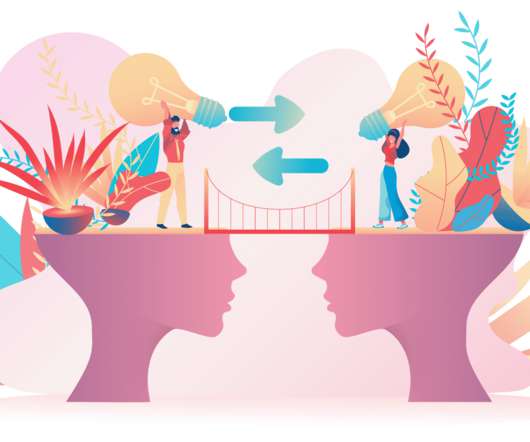
















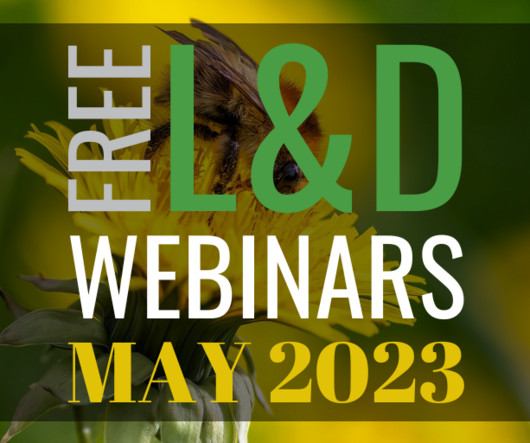










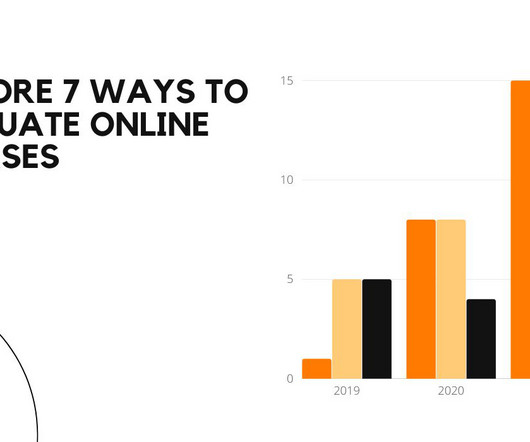









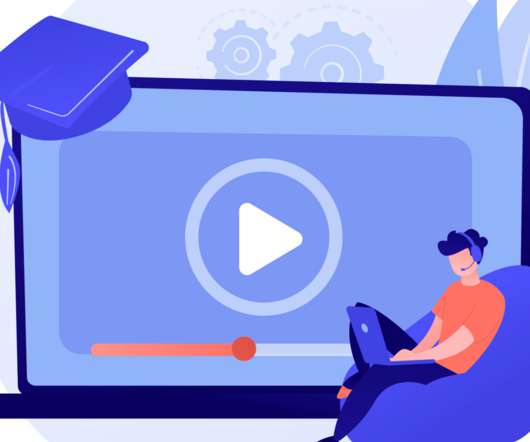













Let's personalize your content