How to Earn Social Proof for Your Online Course
LearnDash
APRIL 13, 2021
When considering ways to address the problem of trust in marketing, your first instinct might be to start talking about how trustworthy you are and what a great course you have to offer. They’re even more convincing when they’re tied to an external profile, such as Facebook.







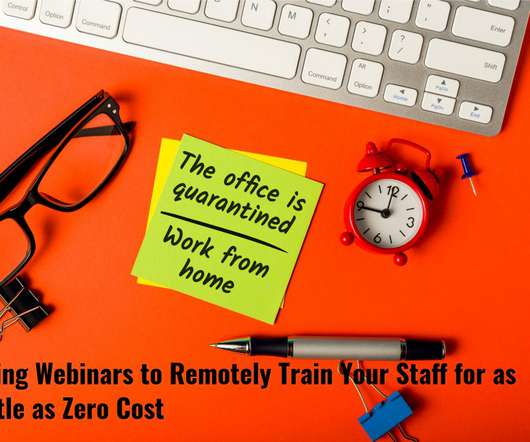



















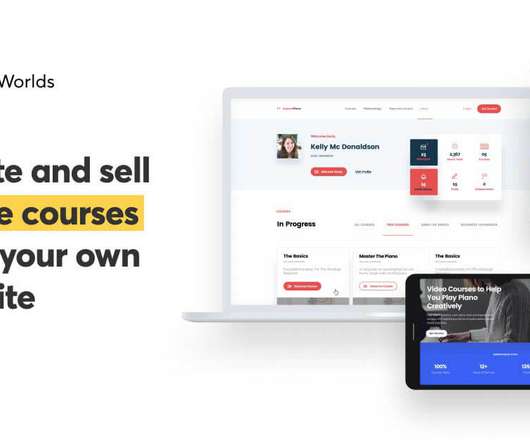























Let's personalize your content