Applying Usability Techniques to eLearning Documents
Integrated Learnings
JUNE 21, 2011
Have you ever thought about how you write and lay out these documents? Scan pages? The answers to these questions will help you to determine visual cues to use to guide learners to scan for information, such as: o Meaningful link labeling. You might also be interested in our page on Facebook or Twitter feed.


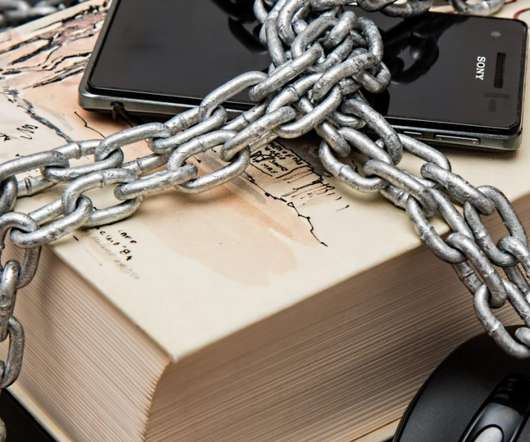

























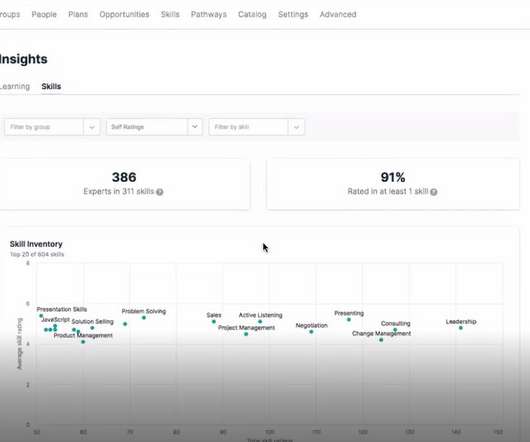


















Let's personalize your content