FAQs: Top 9 Things You Need to Know about LearnDash
LearnDash
MARCH 25, 2020
Finally, we often have users who launch a course, but then want to add more lessons and topics to it as they go. If you have a learner who is 80% of the way through your course, and then you add more lessons to the end, then they may wake up the next day to find they’re only 60% of the way through.


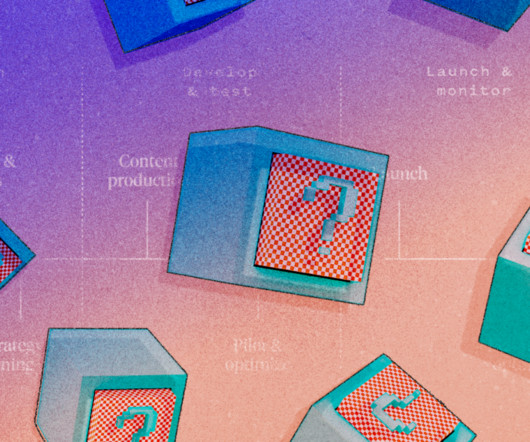





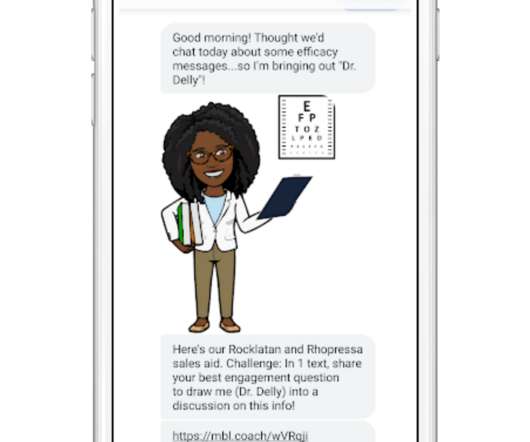







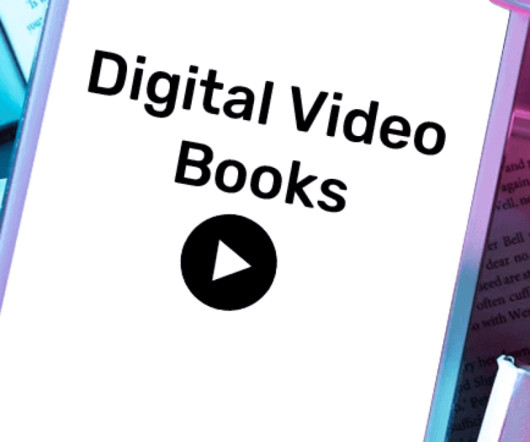

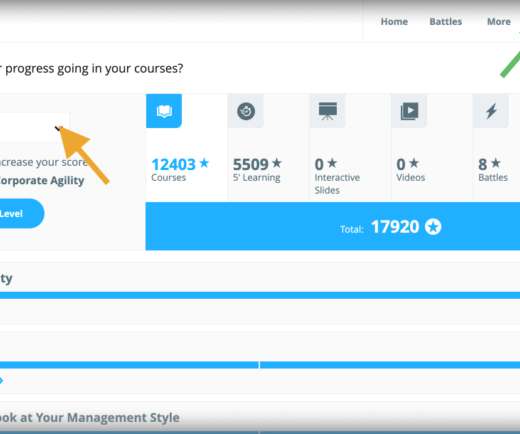







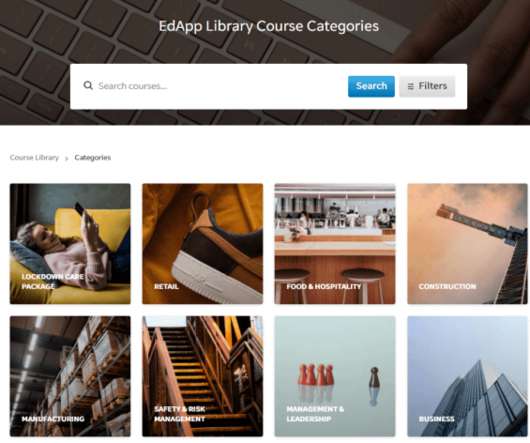

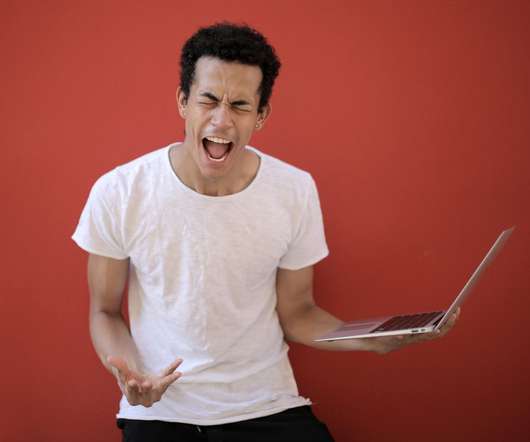






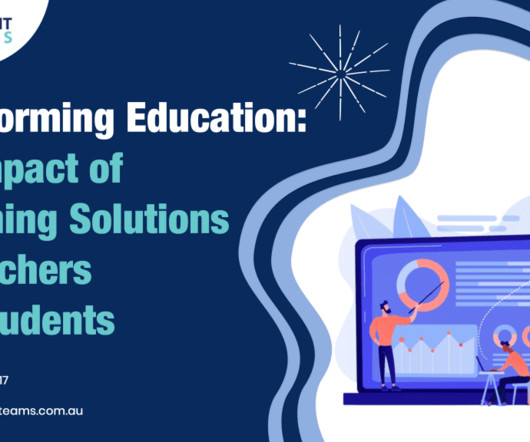

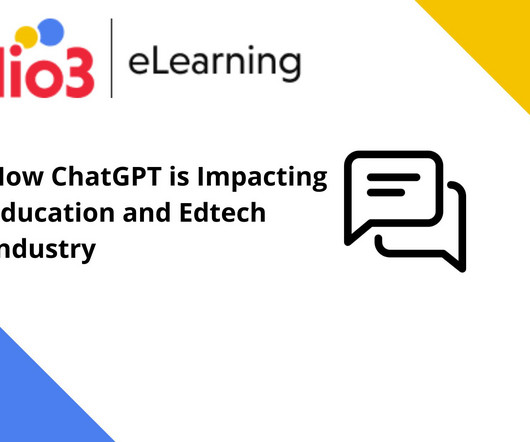
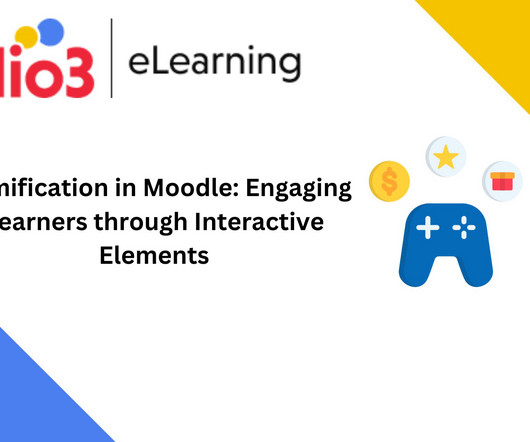















Let's personalize your content