Introducing iSpring: Key Benefits, Tips to Use and FAQs Answered
CommLab India
APRIL 11, 2022
iSpring is compatible with Microsoft PowerPoint and is highly cost-effective. Read on to discover its benefits, a few tips to use it and answers to common FAQs. iSpring is an authoring tool that can be used for rapid eLearning course development.

















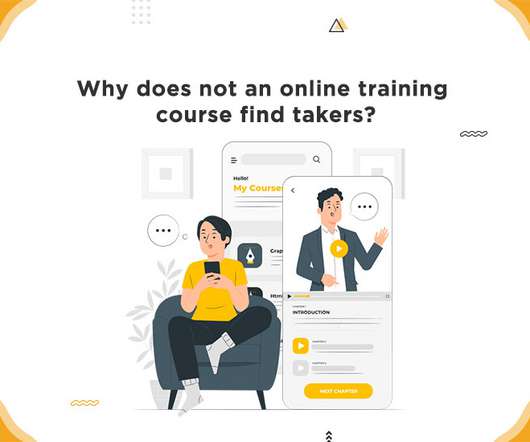








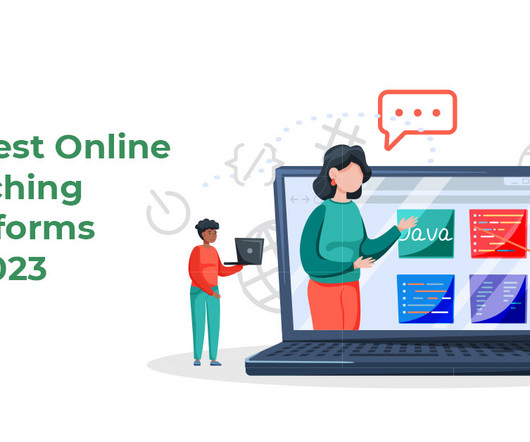
















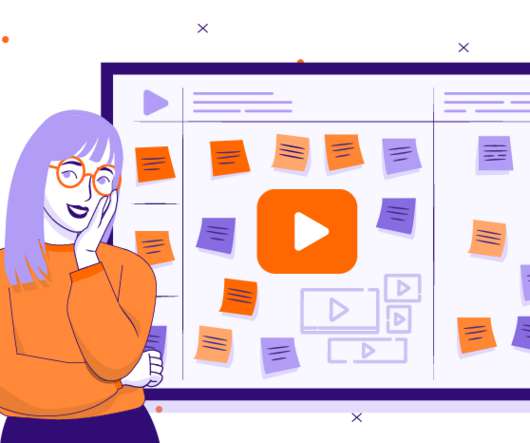
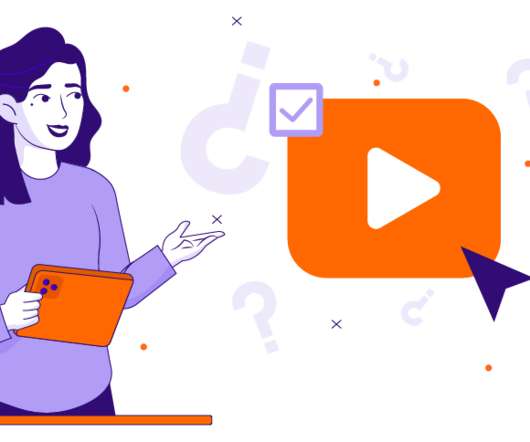










Let's personalize your content