How to compress PowerPoint presentations and reduce picture file size
BrightCarbon
FEBRUARY 26, 2019
Including high-quality images and videos often adds hugely to audience engagement, but it also adds file size. Adding to your file size means that your presentation is likely to sit on the unfriendly size of email etiquette, but it also means your PowerPoint will run a lot slower (and it may crash – see this article for more on that ).














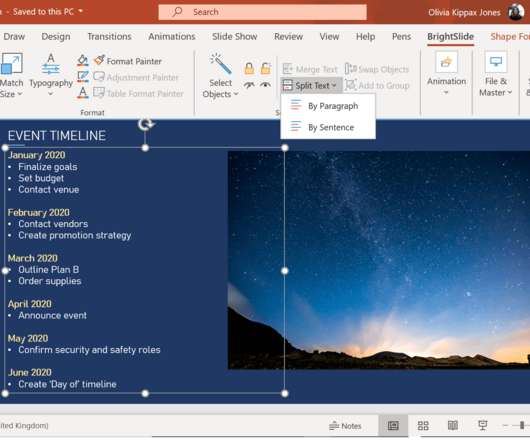
































Let's personalize your content