The Role of Front-End Developers in Modern Web Development: Bridging Design and Functionality
Hurix Digital
APRIL 1, 2024
They also optimize the performance of the framework by minimizing file sizes, reducing load times, and improving rendering efficiency. They start with a basic, functional version of the website or app that works on all browsers and then layer on additional features for browsers that support them.







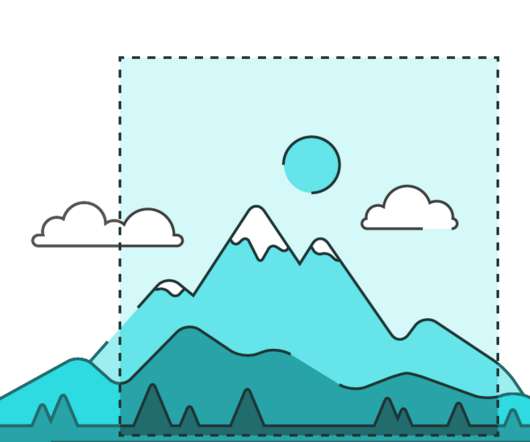

















Let's personalize your content