How to Improve Your Higher Ed’s Website Efficiency
Think Orion
MARCH 29, 2024
A university’s website is the most important source of information for its key stakeholders. If your Higher Ed website visitors face slow-loading pages or unresponsive interfaces, they won’t hesitate to leave. So, how do you improve your Higher Ed’s website efficiency?








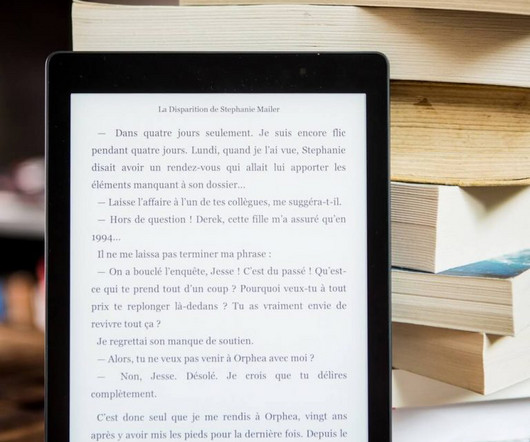





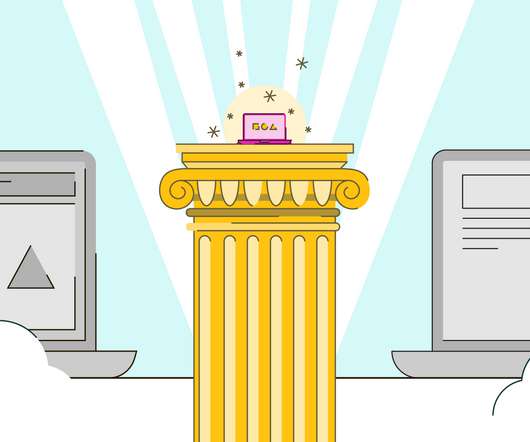




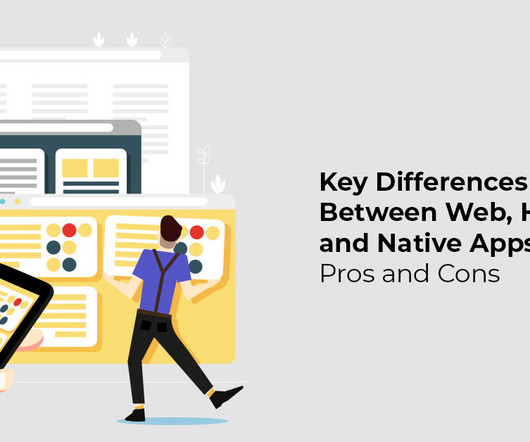















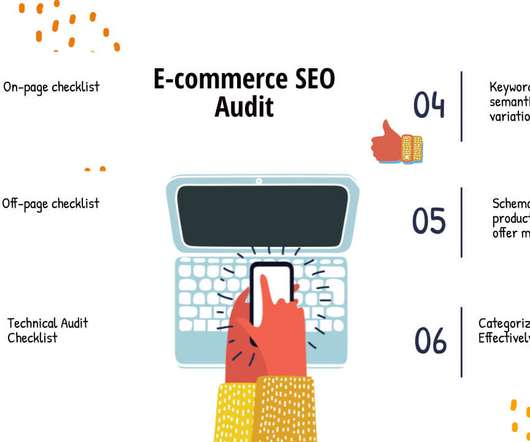











Let's personalize your content