The Role of Front-End Developers in Modern Web Development: Bridging Design and Functionality
Hurix Digital
APRIL 1, 2024
The front end is what users see and interact with, such as buttons and forms. Front-end development is all about creating the visible parts of websites and applications that users directly interact with. Their job is to transform static designs into dynamic, interactive experiences. The Bottom Line Who are Front-End Developers?



























Let's personalize your content