6 Tools for Designers to Create Truly Accessible Content
Magic EdTech
JANUARY 21, 2020
In fact, the United Nations Convention on the Rights of Persons with Disabilities states that access to information and communications technologies is a basic human right. Firefox Accessibility Extension. This extension is a Firefox toolbar that helps designers inspect every aspect of a web page and assess its accessibility.


















Let's personalize your content