Top 5 XML Browsers for Efficient Data Visualization
Hurix Digital
MAY 2, 2023
Mozilla XML Viewer – A built-in XML viewer that is included in the Firefox web browser. Mozilla XML Viewer Mozilla XML Viewer is an add-on for the Mozilla Firefox web browser that allows users to view XML files in a tree-like format directly in the browser window.

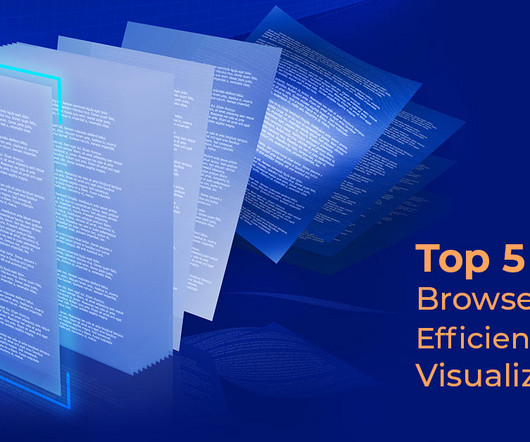

































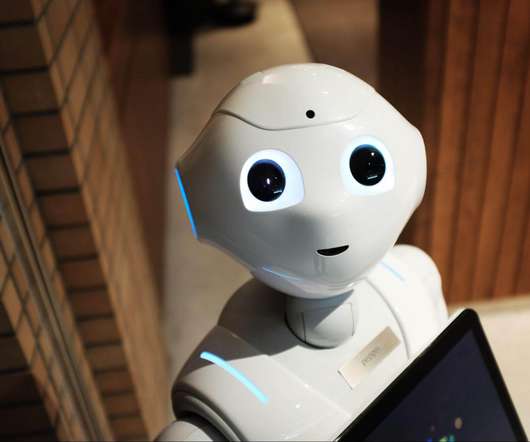













Let's personalize your content