Top 5 XML Browsers for Efficient Data Visualization
Hurix Digital
MAY 2, 2023
Mozilla XML Viewer – A built-in XML viewer that is included in the Firefox web browser. XML Notepad also includes features such as search and replace, find and replace with regular expressions, and XSLT transformations. The tool supports a wide range of XML technologies, including XML Schema, XSLT, XPath, XQuery, HTML, and CSS.

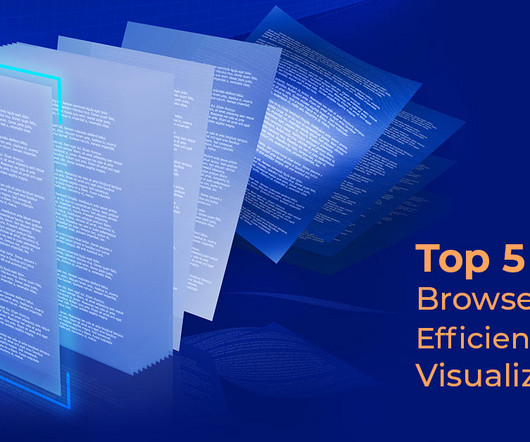












































Let's personalize your content