Celebrating the 10th Anniversary of the Top 100 Tools for Learning list
Jane Hart
APRIL 3, 2016
The lists have been quoted widely, and in fact, the 2012 list was included in the 2013 version of the venture capitalist, Mary Meeker’s hugely popular and influential Internet Trends report (see slide embedded right). The 2011 slideset, for example, has had over 1.1 million views itself.







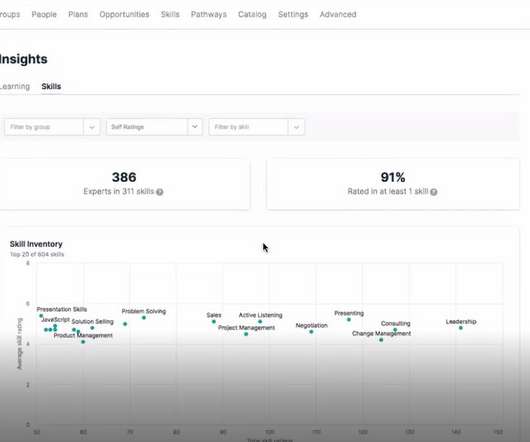
















Let's personalize your content