Two Software Tools for Creating Simulations
Kapp Notes
DECEMBER 5, 2011
Here are two tools that can be used for creating effective and engaging simulations. Screen Capture from SimWriter simulation creation software. What started as a tool for internal simulation development is now a patented authoring tool available to license and use for your own e-learning simulation development.






















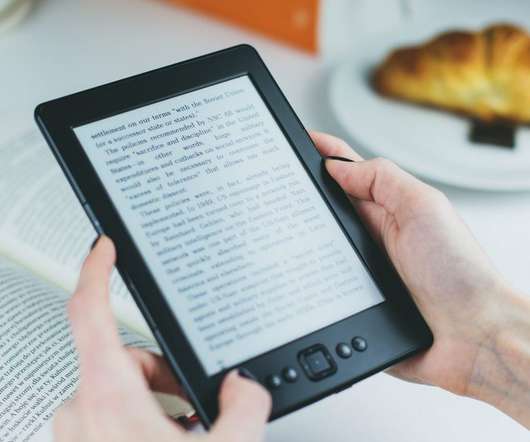










Let's personalize your content