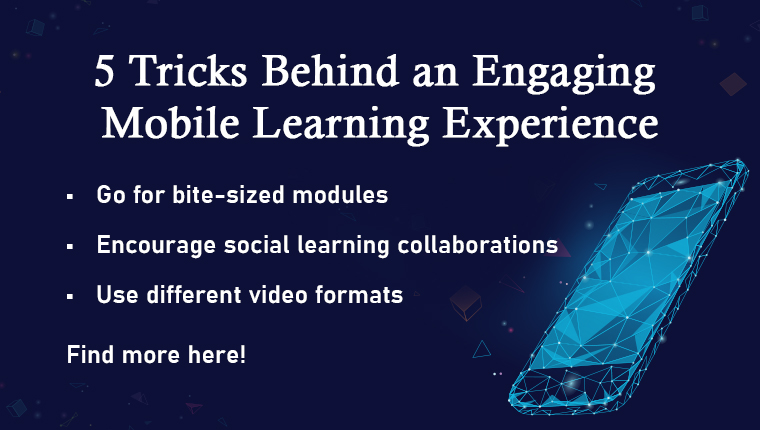Meeting 3 Critical Requirements of Mobile Learning Apps using Lectora Inspire 16
Recently, we used Lectora Inspire 16 to meet 3 interesting requirements by developing mobile learning apps. Check out this post to know more.

We live in a world inundated with mobile apps. According to a recent report released by Statista.com, there are more than 2, 200,000 apps published to the Android platform, while the number of iOS apps is at 2,000,000. Also, there are several hundred thousand apps published to other platforms such as Windows and Blackberry.
The phenomenal growth in the number of mobile apps has profoundly affected all facets of our life and learning is no exception. Today, a number of companies have developed mobile learning apps to deliver convenient, effective training to their staff.
OK. What does it take to develop good mobile learning apps?
A key element in the creation of good learning apps for the mobile device is the choice of the authoring tool. And, one of the popular tools used for the development of mobile learning apps is Lectora Inspire 16. This rapid authoring tool can be used to publish content to the HTML5 format, which can be delivered on mobile devices as apps with minor modifications using tools such as PhoneGap and Eclipse.
Let us now look at 3 training requirements that were met by building mobile learning apps using Lectora Inspire 16.
3 Interesting Training Requirements Met Using Lectora Inspire 16
1. Moving to the first section of the course with a single click
Recently, one of our clients wanted to deliver his e-learning content through a mobile app, developed for the Android and iOS platforms. The client stipulated that the learner should be able to move to the first section of the online learning material, at any point, with a single click of the Back button of his mobile device. The requirement was met successfully using Lectora Inspire 16.
2. Creating a mobile learning app with a review quiz
A client in the pharmaceutical domain wanted us to create a device-agonistic learning app to deliver its sales training content. The client stipulated that learners must be able to review their answers to the questions in the final quiz. We met the requirement by customizing the content, published in the HTML5 format using Lectora Inspire 16.
3. Including a header and footer in the learning content
A few weeks ago, a financial services company approached us to develop a mobile learning app to train its reps. The client had an interesting requirement. It wanted us to include a header and footer in the learning content. We met this requirement by publishing the content to the HTML5 format using Lectora Inspire 16 and customizing it.
Many companies are using mobile apps to train their staff. Lectora Inspire 16 is widely used by the corporate world to develop mobile apps for learning purposes. The output of this rapid authoring tool can be customized to build mobile learning apps that meet specific corporate training needs. How do you use Lectora Inspire 16? We’d love to know.