Offline Publishing and Viewing Options with Articulate Storyline®
SweetRush
OCTOBER 13, 2014
One of the most popular questions coming from our clients in relation to Storyline-authored content is about offline viewing options. Another example is a client who wanted to show off our work on iPad®s during a tradeshow, but wanted to plan for offline delivery in case Wi-Fi was not provided during the event. Offline and LMS.


















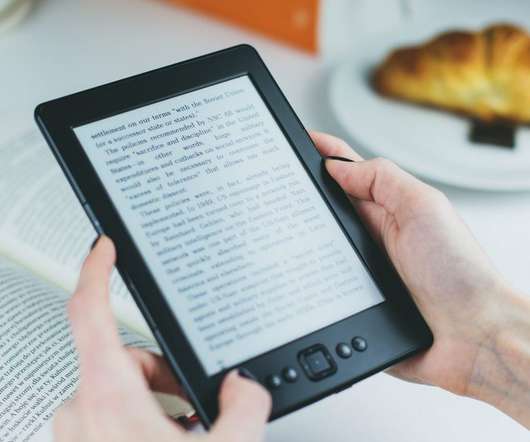














Let's personalize your content