Elearning Trends for 2018
Experiencing eLearning
JANUARY 30, 2018
He then took the responses from me and 56 other experts and put together a summary video of the top trends here and an article of the top eLearning trends here. At the end of last year, Bryan Jones from eLearningArt reached out to me for my predictions on the top 3 eLearning trends for 2018. Microlearning (#1 on the overall list).



















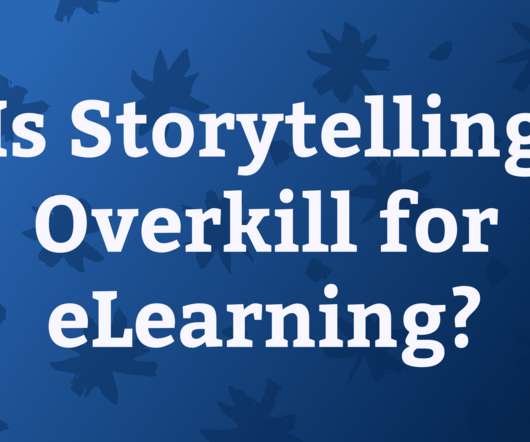























Let's personalize your content