7 Digital Content Conversion Technologies for Ebooks in 2023
Hurix Digital
NOVEMBER 28, 2023
Well, it happens when your eBook format is incompatible with your eReading device. Unfortunately, given the numerous digital book file formats, it is nearly impossible for any eReading device to recognize them. In this article, we’ve listed 7 of the best eBook conversion tools supporting around 12 eBook formats for conversion.


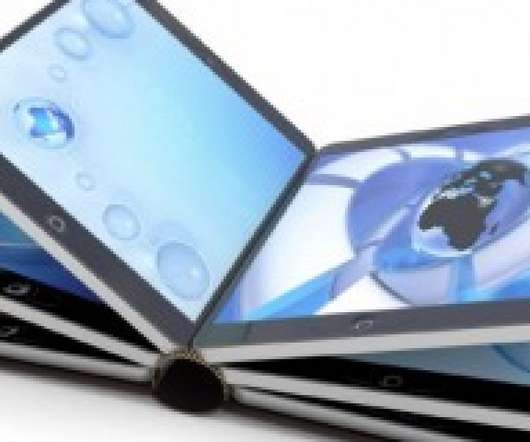




























Let's personalize your content