10 Training Formats
Ed App
FEBRUARY 2, 2023
But with so many training formats to choose from, which one fits the learning needs of your team? Discover more about the most popular training formats through our list below. This training format, unfortunately, lacks engagement as learners are often forced to simply sit and listen for hours. Sign up for free.


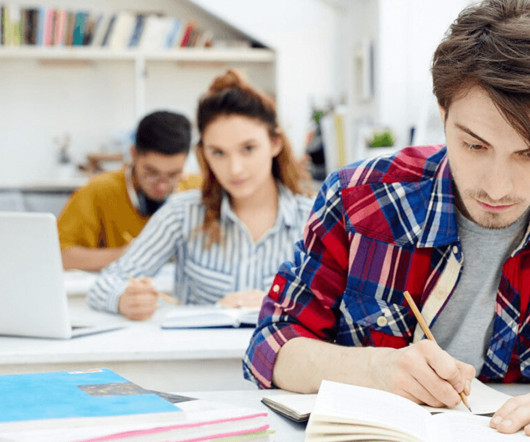









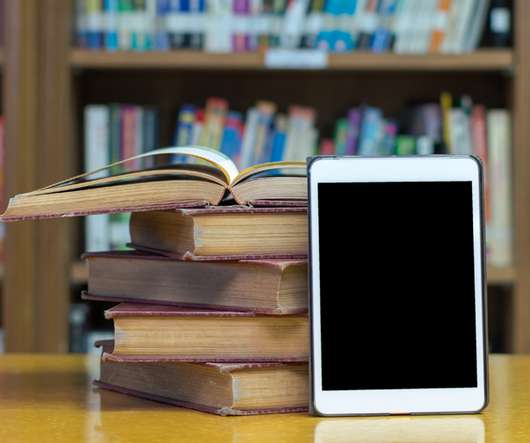

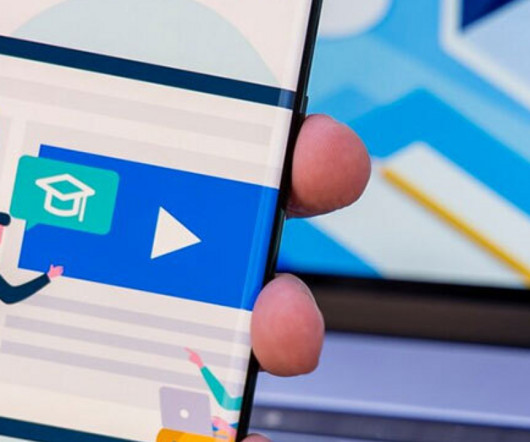






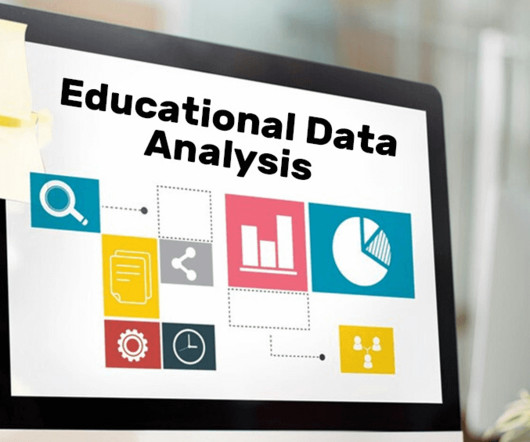




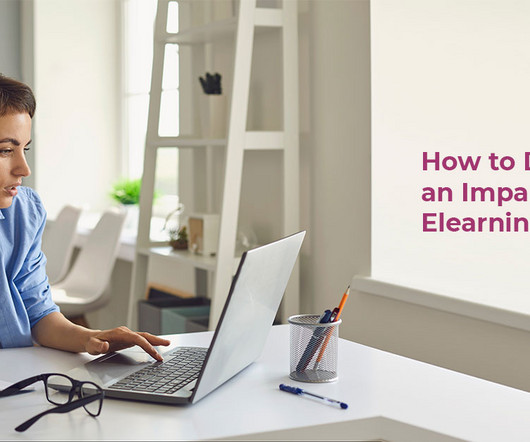


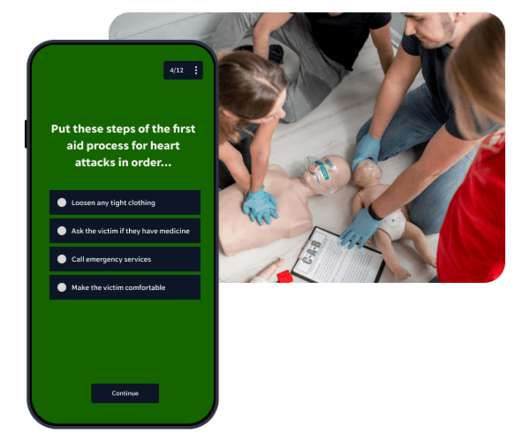
























Let's personalize your content