Best Practices for Voice-Over
CourseArc
MAY 19, 2016
Studio microphone and pop shield on mic stand. We also recommend to compress the file to an.mp3 format. If you are designing and developing eLearning, you are most likely going to need voice-over work. Environment – Choose the best possible environment for recording the audio and be sure to do a sample test ahead of time.








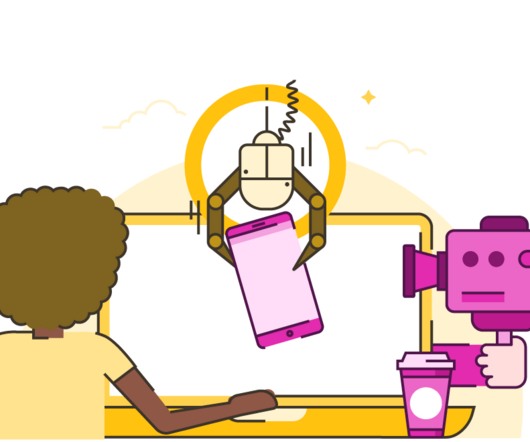





























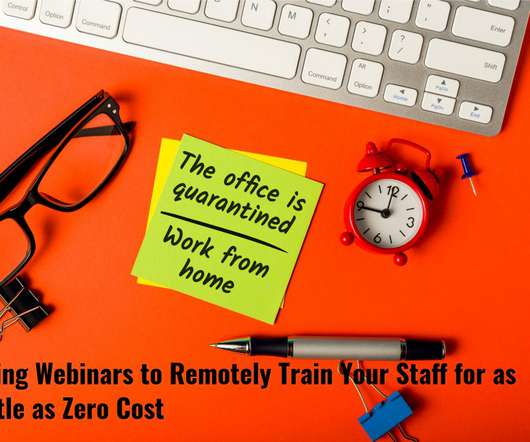


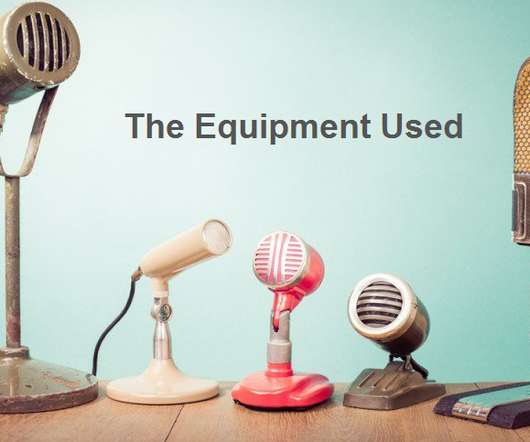












Let's personalize your content