Snagit 11.1 Release – Windows 8 compatibility, system audio capture, and more
TechSmith Camtasia
OCTOBER 9, 2012
you’ll be able to use Snagit with Windows 8, record system audio, and customize Snagit to meet the unique needs of your entire organization. Already using Snagit 11 on Windows? If you own Snagit 11, your upgrade to 11.1 Upgrade to the latest version within your copy of Snagit. What’s New in Snagit 11.1.













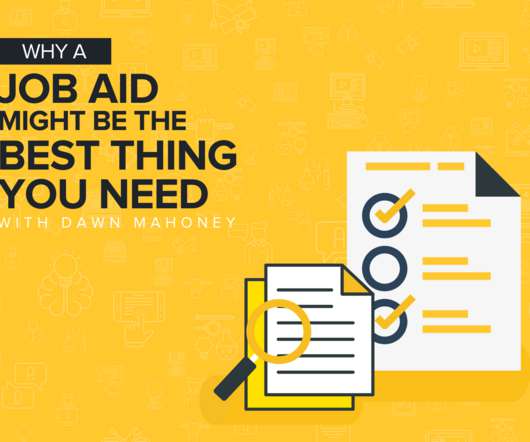














Let's personalize your content