And breathe.
You’ve done the research, identified your target audience, and pulled together a ton of compelling content. Your designers have created an intuitive website, your booking system’s up and running, and you’ve fine-tuned your course portfolio. You’ve thought of everything. And now it’s time for your new training portal to go live.
All you need to do now is wait.
And wait.
And wait.
Hmmm. You know your new website’s good. So why isn’t it creating the impact you thought it would? Why aren’t you busy with additional bookings or inquiries?
The urge to shout: “We’ve launched! It’s here!” is strong. But who can hear you?
Good point. Perhaps you haven’t thought of everything.
How can you get people to notice and visit your site? Without spending money you haven’t budgeted for (and probably don’t have) on additional advertising. Or, yelling really loudly.
The answer? SEO or search engine optimization.
In this guide, we show you how to use SEO for online courses, sharing best practice tips, useful tools, and powerful techniques that will help drive traffic to your training portal.
Here’s what we’ll cover:
- What do we mean by SEO?
- Basic SEO terms to know when selling online courses
- How to optimize a training portal for SEO
- 10 SEO best practices
1. What do we mean by SEO?
To sell online courses, using your training portal as your main channel, you need to make the web your friend. For most people, it’s the first place they go to find something, whether it’s information, products, services, or people.
And it’s not called “the world wide web” for nothing. It’s vast. And global. Which means finding the right info is hard, without a little help.
To make your website work as a marketing tool you need to choose, and implement, the right strategy for letting people know that it’s there. And two of the most effective methods of doing this are Search Engine Optimization (SEO) and Pay Per Click (PPC) advertising.
Paid advertising or PPC
Using PPC, you can pay a search engine to display an ad at the top and bottom of its search results pages. Paid advertising is effective, but it can be an expensive way to grow traffic and win customers.
Organic search
Using SEO, you can build traffic organically. More than just content crammed with keywords, SEO is a collection of techniques that, added together, determine where a site ranks in the results pages of search engines such as Google, Yahoo!, and Bing.
In short, SEO helps people find what they’re looking for on the web. And, done well, it’s a powerful way to make your website stand out, for free.
How does SEO work?
Most of the SEO magic takes place behind the scenes. Search engines use different website components and content elements to decide how high to rank a webpage.
From tags, keywords, and links to site structure, design, and visitor behavior, SEO optimizes these elements to get the attention of search engines. Relevance and originality of content, along with search intent, also factor in the equation.
What does SEO have to do with selling online courses?
If you’re a course creator, the success of your training program rests in how many people sign up and engage with it. To do this, they first need to be able to find your training program.
SEO raises the visibility of your training portal by helping people find it online. When you grow traffic to your site, you stand a better chance of converting those prospects into customers.
And a boost in sales isn’t the only benefit. SEO helps boost your brand awareness, too.
Build an SEO-optimized training portal with TalentLMS
The training platform that users consistently rank #1.
Easy to set up, easy to use, easy to customize.
2. Basic SEO terms to know when selling online courses
To master SEO for online courses, it helps to know your way around the language. Here are ten SEO terms it’s helpful to understand when putting together an SEO strategy to sell online courses.
Title tag
What does it mean? A title tag is an HTML code tag. It appears on search results and browser pages as the title of your webpage. Its purpose is to clearly describe what it’s linking to. For example, “Digital Marketing Techniques For Beginners”.
What do you need to know? It’s one of the first things a customer will notice. So it pays to get it right. Optimizing title tags also allows pages to be easily linked and ranked.
Meta description
What does it mean? Listed underneath your title tag, a meta description describes briefly (in one or two sentences) the content and purpose of a webpage or website.
What do you need to know? The more relevant your meta description is to a search query, the more likely it is to rank in search engine results pages (SERPs). And the more likely customers are to act on it.
Keywords/Long-tail keywords
What does it mean? Keywords are words or phrases used on your website or webpage that accurately represent the content. Long-tail keywords are just that: keywords, just longer.
For example, if you’re offering online courses on marketing, it’d be better to be specific and use long-tail keywords that reflect the purpose and the audience. You could use something like “content marketing course for beginners”, or “digital marketing techniques for SaaS companies”, rather than “marketing course.”
What do you need to know? Choosing the right keywords has a big impact on how your page will rank. Keywords that are too broad, vague, or common, will be harder to rank for—especially if you’re new to the market. Why? Because other websites and course providers will have already established their authority over them.
Keyword volume
What does it mean? This number shows how many times people are looking for this term in a given timeframe.
What do you need to know? Does high volume mean better keywords? Yes and no. Broad or very competitive keywords will have high volume. But it’ll be hard to rank for them. Plus, because those terms are too broad, you won’t necessarily attract the right audience. So, it’s best to target long-tail keywords with medium search volume.
Let’s see an example to better understand how to find the right keywords.
Say you’ve created some finance courses. You do some keyword research and find that the keyword “finance courses” has a total of 8,000 searches per month. That’s great—it’s an indication that people want to find such courses. But it’s not quite what you can work with just yet. You try again with “online finance courses.” 2,300 searches. Still, too high and too broad. One of your courses is on corporate finance. So you try “online corporate finance courses.” And this comes back with a total of 200 monthly searches. Success!
Tip: There are lots of keyword research tools that can help you decide what words to target. More on this later.
Keyword density
What does it mean? This term refers to how often you use your keyword compared to the total number of words on your webpage.
What do you need to know? You might think that the more times you use a keyword, the higher your web page will rank. Not so. Use it disproportionately and search engines will recognize it as keyword stuffing. Keyword stuffing is including keywords just to rank for them rather than helping direct user intent. Which means it’s not a good thing. And will damage your site’s SEO.
Search engine “spiders” or “web crawlers”
What does it mean? Search engines use bots (“spiders”) to crawl sites looking for data that helps “understand” your site.
What do you need to know? This information will be used to determine how your page will rank in its search engine results pages (SERPs).
Ranking
What does it mean? This refers to your webpage’s position on a search engine’s results page.
What do you need to know? Every search engine’s ranking method is different. Which means where your web page ranks will differ, too. Obviously, you want to rank as high as possible, so that your audience can easily find you.
Rich content
What does it mean? Rich content consists of different types and formats, such as audio, video, and images.
What do you need to know? Presenting your target audience with more ways to connect and engage will increase your chance of directing traffic to your site.
Tip: Add alt text to your images to ensure they’re picked up by search engines. What’s alt text? It’s a short, written description of your image that’s hidden behind the scenes.
On-page/Off-page
What does it mean? When it comes to SEO, there are (on-page) elements you can control, such as keywords, title tags, alt text, internal links, user experience, and metadata. And (off-page) elements you can’t control, such as shareable content and backlinks.
What do you need to know? Successful SEO strategies cover both on-page and off-page approaches.
Inbound links
What does it mean? Inbound links (or backlinks) direct people from external or third-party websites back to your webpage. Inbound links are good news because they boost your site’s authority. And this, in turn, boosts your search engine ranking.
What do you need to know? You can’t control inbound links, but you can indirectly influence them by producing content people will want to share and reference.
Domain authority
What does it mean? By combining different contributing factors (mostly related to links), search engines will give your web page a score out of 100 to rank your domain against other websites.
What do you need to know? Domain authority is a powerful number in the world of SEO. The higher it is, the more likely you are to have high volumes of traffic and a higher search engine ranking. Backlinks that come from trusted domains are the biggest influencers of domain authority.

3. SEO for online courses: Optimizing your training portal
So far, we’ve talked a lot about keywords and the important role they play in helping your web page rank in search engine results pages. And with good reason. People (potential customers) are constantly googling certain words or phrases to find what you’re offering. So, you need to somehow add them to your site.
But if your portal is just a single list of courses, you’ll have nowhere to put those keywords. Which means it’ll be impossible to rank for them. The answer? Create content.
What kind of content to create
Your training portal is far more than just somewhere to catalog your courses. It presents lots of opportunities to add rich, purposeful, and optimized content.
Here are a few ideas:
Showcase your business
Your training portal homepage is the shop window into your course portfolio. Add content (visual and text-based) that promotes your brand and accurately describes your training program.
You could, for example, write about the courses you offer, who they’re targeted at, and what makes them unique.
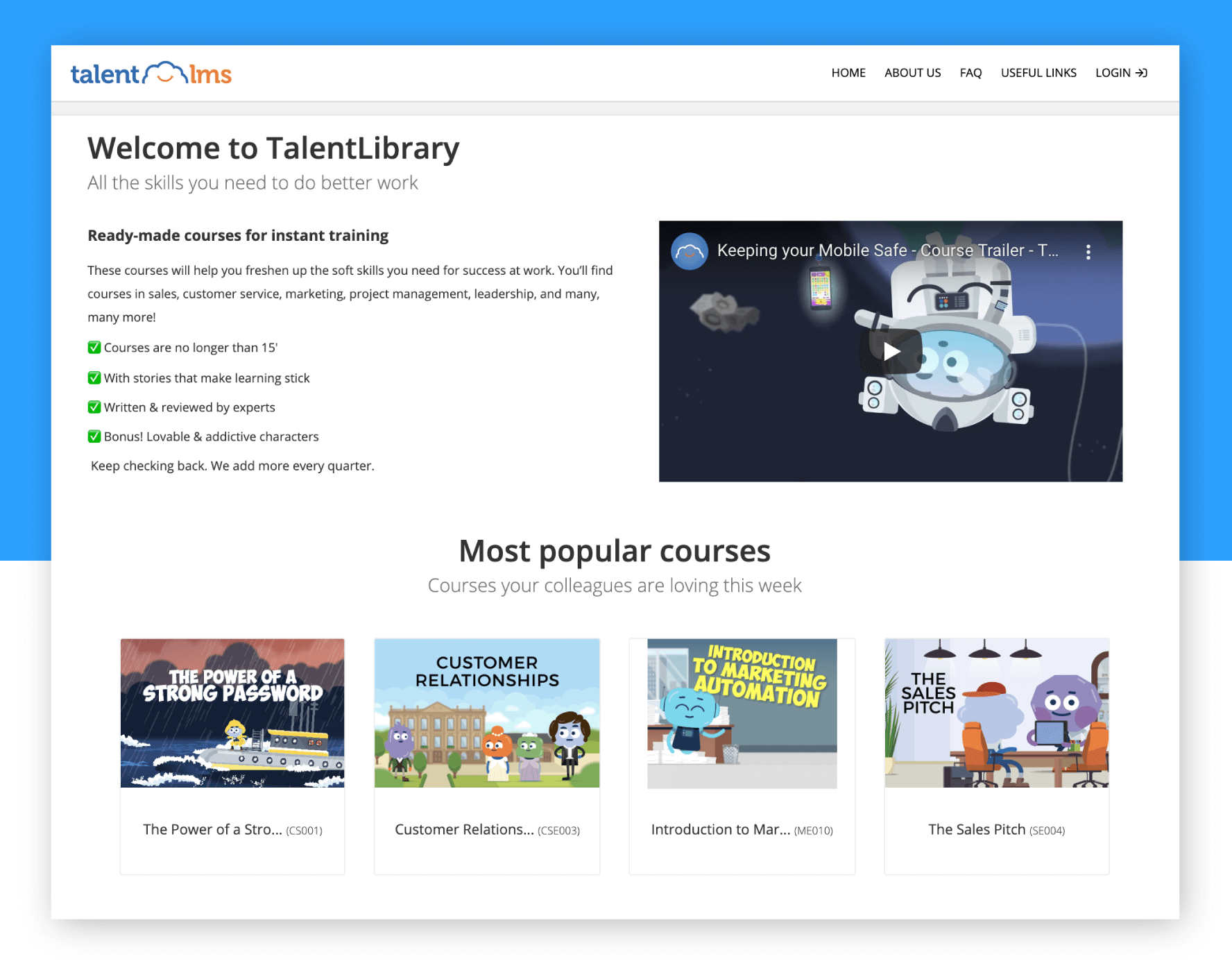
Provide context
Including an “About us” page is a great way to tell your story (whether it’s the history of your company or your personal background as a course creator or trainer).
And at the same time, include relevant keywords to support your SEO for online courses.
Answer questions
Structured, specific, and practical FAQs help visitors to your training portal find information, fast. They improve the UX of your site and can help boost sales by giving prospects the facts they need to make a decision.
Rich in content, they’re also a powerful way to grow your visibility online.
Share testimonials
Third-party endorsements are worth their weight in gold. Adding credibility and raising customer confidence, they also provide lots of opportunities for content marketing.
Describe your course portfolio
What do you offer? What makes your training program special? Create a course catalog that not only lists the courses you provide but sells them, too.
Include a brief but appealing description for each one that includes: course contents, learning intentions and outcomes, duration, and qualification details.
Share highlights
If you’ve got courses you want to show off about, make sure you do just that. Whether it’s your most popular collection or a new program you want to promote, highlight some of your courses on your training portal homepage.
Including a section for new, featured, or popular courses adds new content to your site. As well as making your homepage more appealing, your SEO will benefit, too.
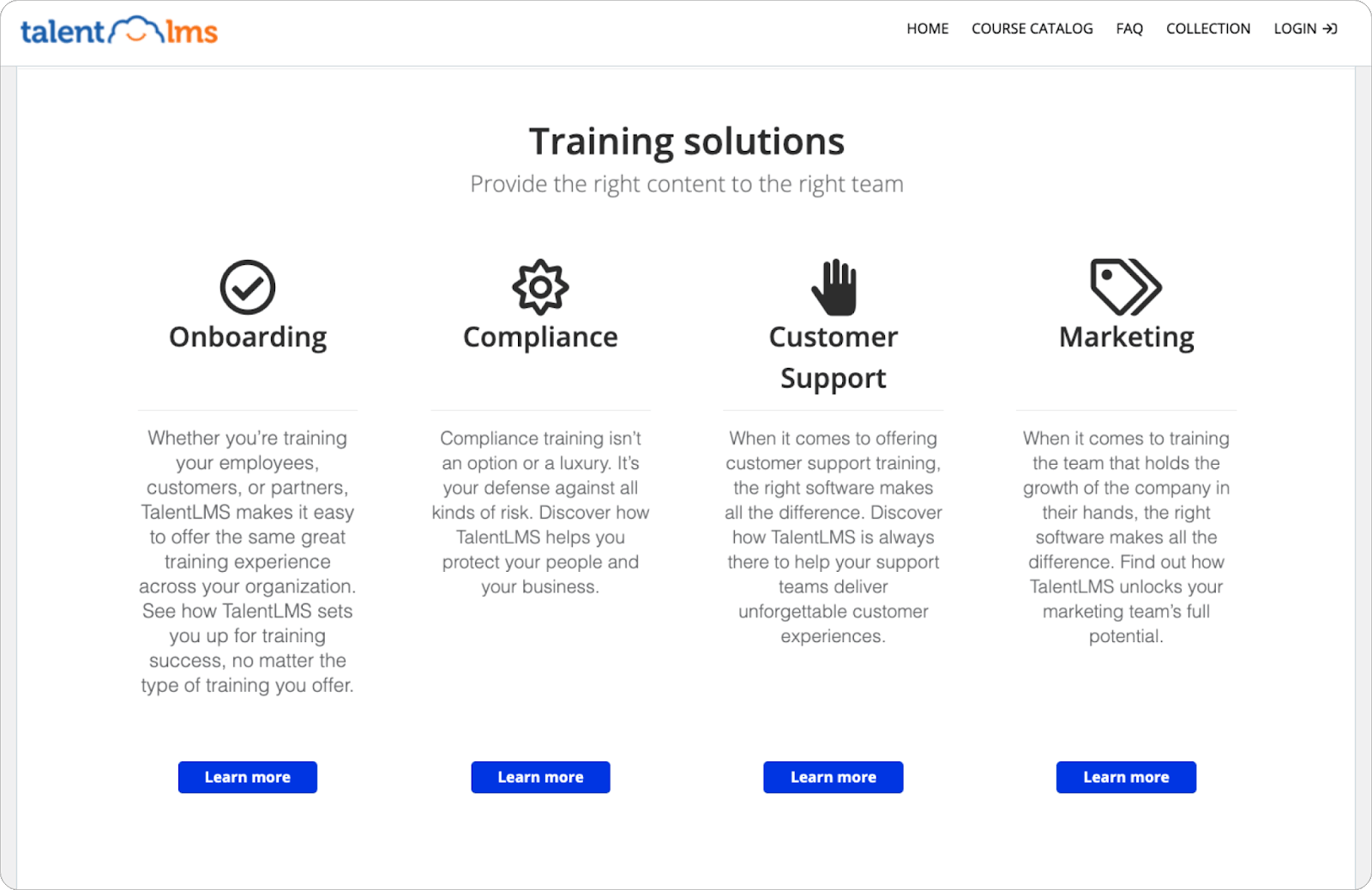
Promote offers
People love a deal. If you’re offering a discount or have an offer on the go, make sure you feature it on your training portal using keywords that support your digital marketing strategy.
How to present your content
SEO isn’t just about what you write. It’s also about how you present your content.
Creating a page full of text (including all the relevant keywords) may lead people to your site. But will it encourage them to stay? Probably not.
The solution? Add visuals and other rich content, supported by a clear structure and an intuitive user experience, to build a page, and a site, your visitors will want to stick around and explore.
Here are some simple ways to do this:
- Share short videos and/or screenshots of your courses
- Display course completion certificates
- Use small content boxes or carousels to highlight key courses
- Add Call-to-Action (CTA) buttons to direct users to different pages
10 SEO best practices
Creating effective SEO for online courses works. But there’s quite a lot to remember. So, here are 10 best practice tips to help you prioritize and focus if you’re short of time.
- Choose targeted keywords that relate to your business and content. And that you can actually rank for.
- A good keyword volume to start with lies somewhere in between 80 and 200 (searches/month) and no more than 250-300.
- The “People Also Ask” section in Google results is a good way to learn about user intent and explore your options when looking for keywords. It’s also free. Other free tools include Google Search Console, Google Keyword Planner, Google Trends, and Competition.
- Don’t write just to write. Remember that Google is great at finding out who’s offering great information and who’s not. In other words, don’t just go and add those keywords you identified on the homepage of your portal. Use them wisely in various places. Your “About us” section, for example, or your course catalog.
- Organize the content of your homepage into clusters and use HTML header tags (H1 to H6) to separate them. Using headings allows for content to become SEO-optimized.
- Include useful links, but not competitive ones.
- Choose an LMS that supports your SEO strategy by providing predefined fields that guide you into organizing your content into sections, and adding titles and descriptions. You should also be able to add multimedia content to your homepage and courses. And have the tools to customize the overall look and feel of your portal—so you can apply all SEO best practices.
- Create your own backlinks through social media, forums, and outreach. Generate market-focused content and share it with industry news or knowledge sites. And make time to search for your company or brand name online. If you spot any mentions that aren’t attributed to you, ask for backlinks to be included.
- Speed up your website. Since 2018, Google’s been including mobile page speed as a factor in search rankings.
- Make sure your website is mobile-friendly so that people can access it no matter what device they’re using.
Optimize the overall learning experience, too
SEO’s important. But SEO alone won’t make your portal a success. To do that, you need to make sure the content you’re driving traffic to is compelling, unique, and up-to-date. And relevant to your target audience.
In short, you need to create an experience you know your specific users will appreciate and want to engage with.
You won’t see results overnight. But, if you follow these tips, and create content around topics of interest as well as keywords, you’ll find that, in time, you’ll optimize your training portal without even trying.
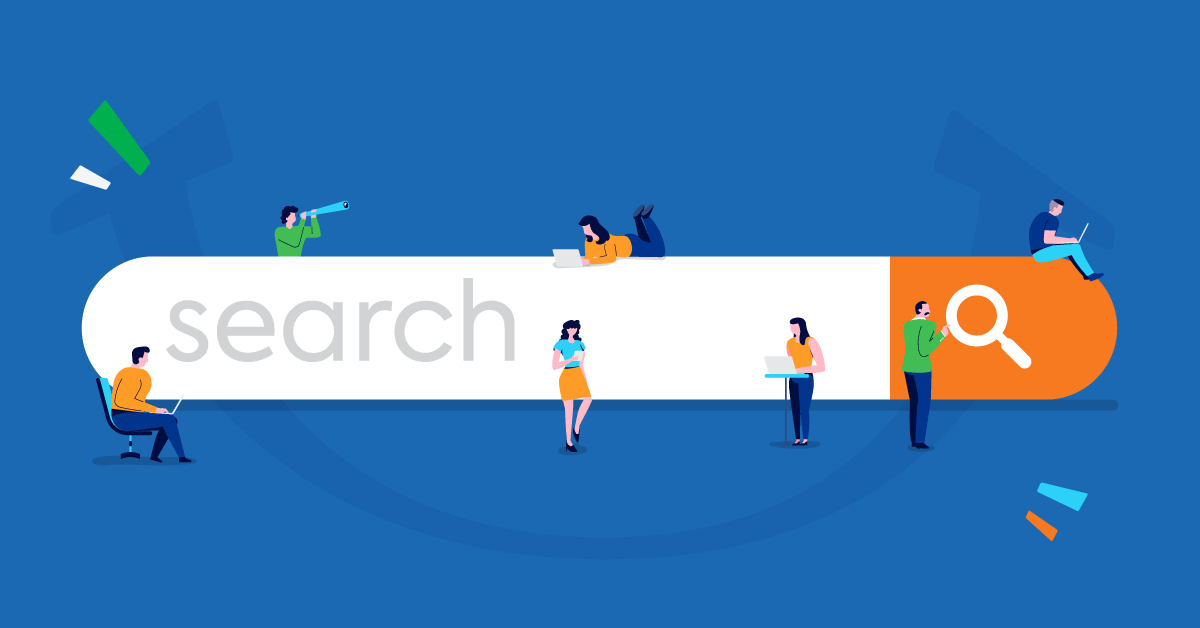
Leave a Reply