More Than 100 PowerPoint Tutorials & a Free Template
Rapid eLearning
DECEMBER 28, 2010
With as many PowerPoint questions that I get, it’s a good thing that over the past year or so the elearning community has created about 300 PowerPoint tutorials. I also included a free PowerPoint elearning template to celebrate the holidays and a great 2010! Click to download the free PowerPoint template. PowerPoint MVPs list.



















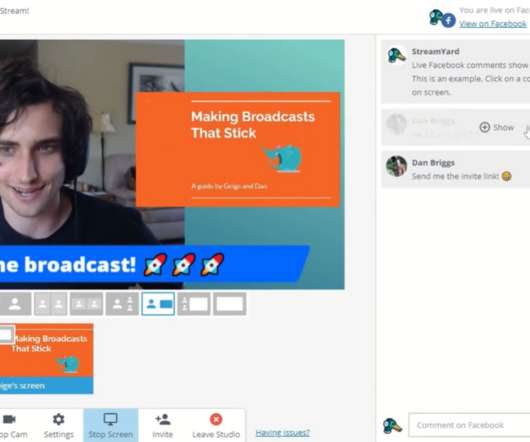

















Let's personalize your content