How to Edit SVG Graphics in PowerPoint
Rapid eLearning
FEBRUARY 13, 2018
I like to save as a PNG file so that the transparent part of the image remains transparent. How to Edit SVG in PowerPoint Video Tutorial. Here’s a video tutorial where I show how to convert and edit an SVG in PowerPoint. Click here to watch the YouTube tutorial. Free E-Learning Resources.













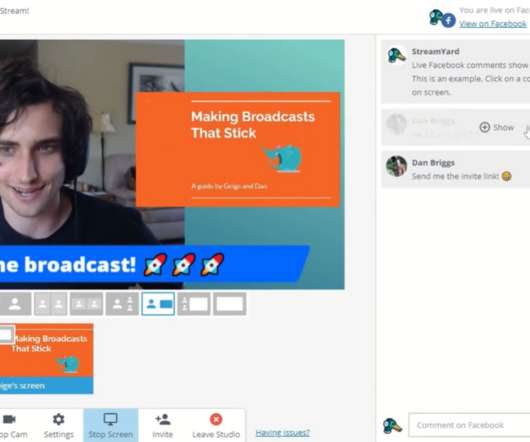


















Let's personalize your content