How To Fill The Void of Missing Powerpoint Clipart
eLearning Brothers
FEBRUARY 18, 2015
The Clipart library has been available within the PowerPoint and MS Word programs since the mid-1990s. However, the Bing solution might not be the best long-term fix for MS users of stock graphics, and other images. The post How To Fill The Void of Missing Powerpoint Clipart appeared first on eLearning Brothers.




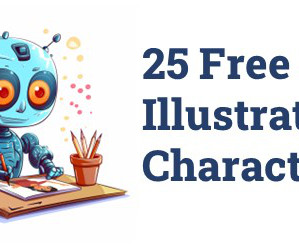

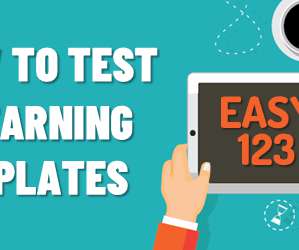
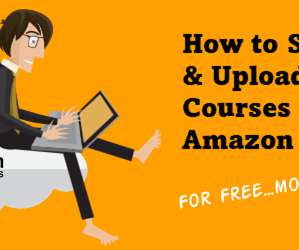









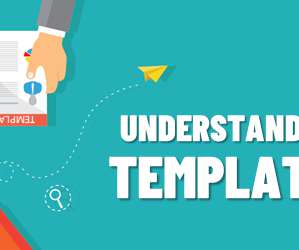













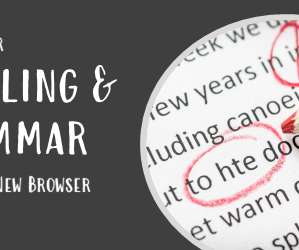



















Let's personalize your content