TechLearn 2023 Highlights and Tools to Try
At TechLearn 2023, I discovered a number of tools to try to support learning and training. I’ll share highlights and tools in this post.
Last week, I presented at TechLearn 2023 in New Orleans. This was my first time attending this conference and visiting New Orleans. It was great to see some familiar faces from other conferences, meet some long-time online colleagues in person, and get to know a number of new folks. I enjoy smaller conferences like this where there’s more opportunities to talk and network. Many folks were excited about AI and the potential changes to the field, with some notes of caution and concern as well.
New tools to try
Since this is a technology and learning conference, many of the sessions shared useful tools to try. I noted these tools as ones I want to experiment with more. All (or nearly all) of these tools have a free trial so you can test them out before paying. A few tools are fully free.
AI Writing and content generation
Writer: Built for marketing and content development, but they’re working on tools for L&D. This is secure for use in corporations. That’s not something I need right now, but I noted it because I think clients will be looking for these sorts of solutions.
LiveCase: AI for building cases, scenarios, and simulations. The pricing isn’t shared on their website, so I assume it’s expensive.
Structured Prompt: Use this tool to create structured prompts for ChatGPT and improve your results.
There’s an AI for That: This aggregator was mentioned by several speakers as a resource for finding new AI tools in various categories.
AI Image and video generation
AI Comic Factory: Turn a text prompt into a comic. My initial tests didn’t have as good results as I’d hoped, but it might be worth some more experimentation.
Wave.video: Text to video platform. Phylise Banner shared this tool, but she noted that the default images do not reflect diversity well. Be cautious of the racial bias with this tool; you may have to be more deliberate about prompting to include diversity.
Blue Willow: Text to image generator like Midjourney, but free.
Wonder Studio: Wonder Dynamics can take motion capture from a video of a live person and convert it to CGI. I have no actual use for this in any of my current projects, but the tool looks really fun to play with. This used to be a hugely expensive task for films, but AI makes it accessible to anyone now.
Games and scenarios
Inklewriter: This tool for creating interactive stories is like Twine’s little brother. It doesn’t have as many features as Twine, but would work well for creating quick prototypes of branching scenarios. If I were teaching branching scenarios in K-12 classrooms, this is probably what I’d use because it’s simple to get started.
Topia.io: If you’re looking for a different kind of synchronous online experience, Topia is an option. Instead of everyone looking at the same screen, each participant has an avatar that can walk around a virtual world. This feels more like a game environment than a webinar, although I think it also depends on what activities you plan within that virtual world.
Video and online collaboration tools
Videoask: Interactive video tool from Typeform. In addition to offering ways to branch and show different videos, this also gives you ways to collect video and audio responses. While I don’t like how they advertise that for asynchronous job interviewing (I think I’d find that a disconcerting process as a candidate), I can see uses for video and audio responses in learning.
Zoom App Marketplace: Zoom’s marketplace of apps offers more options for collaborating and presenting in Zoom. Apps require permissions though, so they may not work in every organization. Check out tools like Mural integrated with Zoom for an improved collaborative whiteboard or Mentimeter for better polls. Also, Zoom Webinar has different integrations from Zoom Training and Zoom Meetings, so pay attention to the version.
mmhmm: Overlay a talking head on slides so the presenter and background or demo are both visible easily, with more customization than is possible in Zoom or other meeting tools on their own.
My session: Streamlining Branching Scenario Planning and Design
I gave my presentation first thing Wednesday morning. I admit, it was nice to present early and then be able to relax and enjoy the rest of the conference. The participants gave positive feedback overall, and a number of people said they’re excited to try Twine as a tool for quickly prototyping branching scenarios. While this session wasn’t recorded, you can view a recording of my webinar on the same topic from earlier this year.
Photos from TechLearn
I didn’t take as many photos at this conference (frankly, I forgot to get out my camera on the first full day). However, I was happy to get a few photos with colleagues, plus some shots from the riverboat cruise.
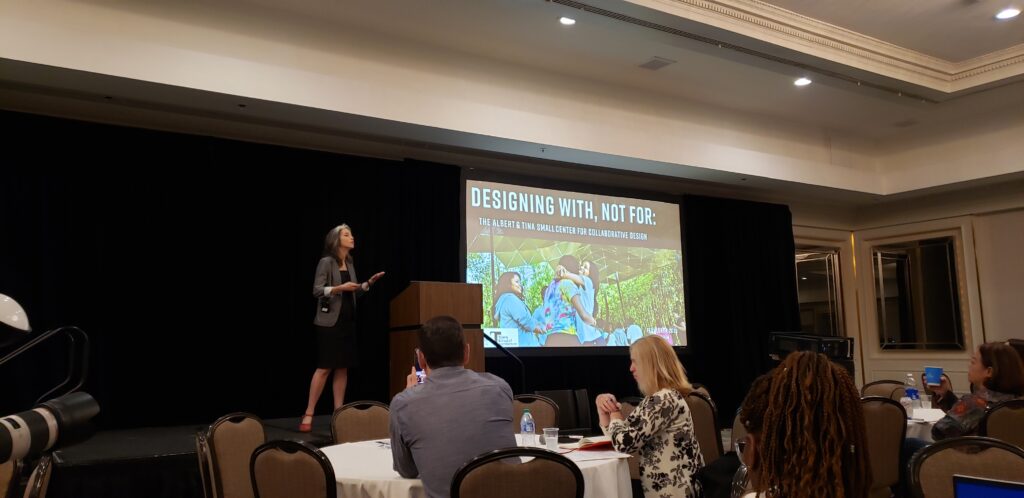









TechLearn 2023 showcased some remarkable innovations and learning tools that are definitely worth exploring. Exciting times ahead for tech enthusiasts and learners
Fabulous, thanks so much for the share!