The Newly Released Lectora Crossword Puzzle Game
eLearning Brothers
JULY 29, 2016
This popular crossword puzzle game made its debut into our Lectora templates recently and we think you’re totally going to want to make “a descending duplication” of it! The functionality is simple, and what you might expect of a crossword game that’s made its way into an eLearning course.



















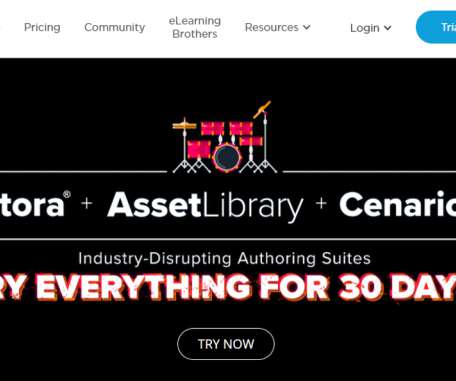






























Let's personalize your content