Keynote Resources from #LUC2017
Kapp Notes
MAY 3, 2017
The Lectora 2017 Users Conference promises to be an exciting and engaging event. Here are the slides from my keynote (but no peaking until it’s over). What we missed on the mission is provide in the information below (and in the slides above). When playing a game, you don’t know the outcome in advance.



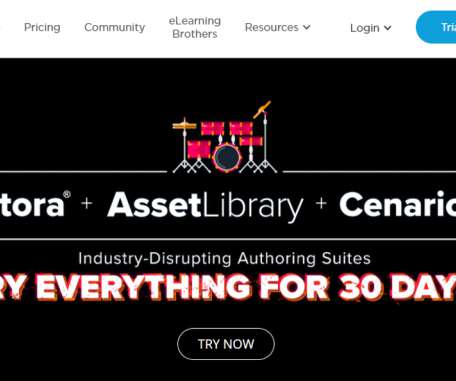





























Let's personalize your content