Game Design, ChatGPT Prompts: ID Links 6/6/23
Experiencing eLearning
JUNE 6, 2023
This post includes links on game design, branching scenario tools and templates, ChatGPT prompts for ID, AI tools, learning science, engagement, and the “magic email” for freelancers and consultants. When designing eLearning games using interactive stories, ask yourself the following six questions: What’s the point?







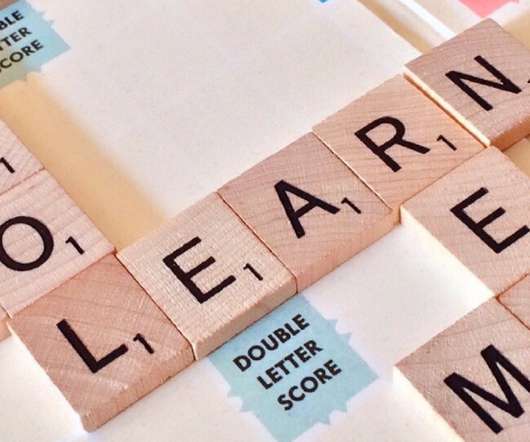


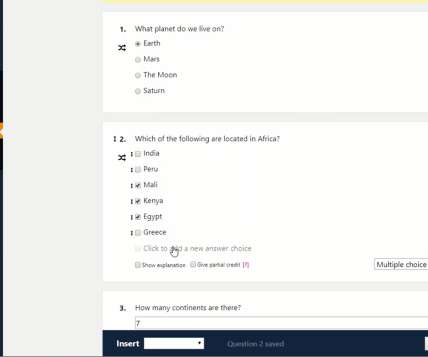

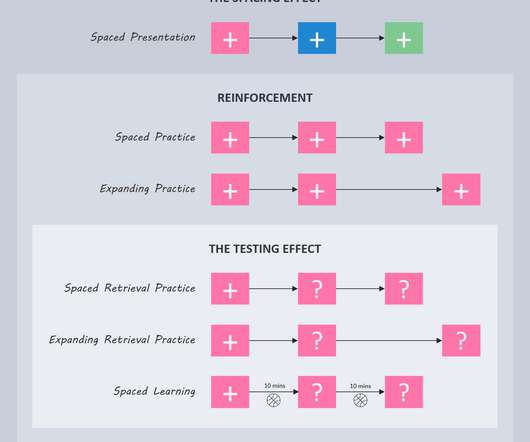













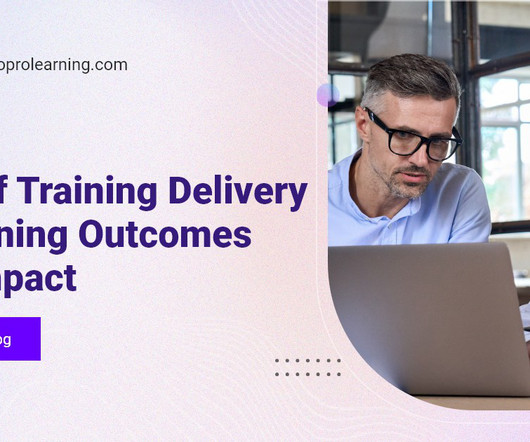




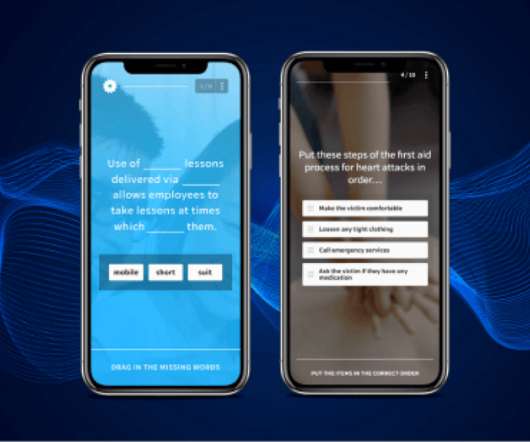


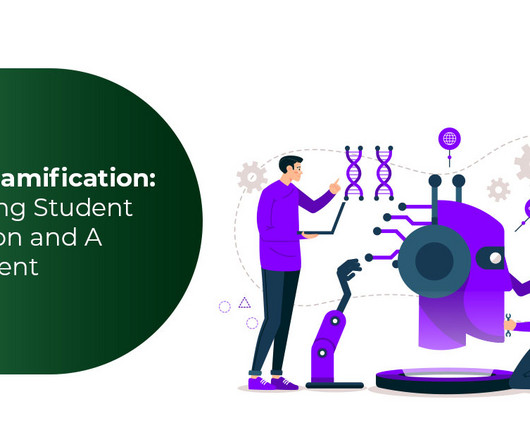





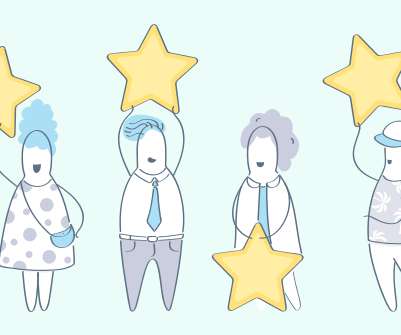











Let's personalize your content