How to Develop an eLearning Program for Human Resources (HR)
learnWorlds
SEPTEMBER 12, 2023
You will be using the learning objectives to inform your development program outline and measure the results through a learning management system. This is also what you are going to be saving in the HR management software you are currently using. It does not matter if you prefer to use Word or Google Docs.












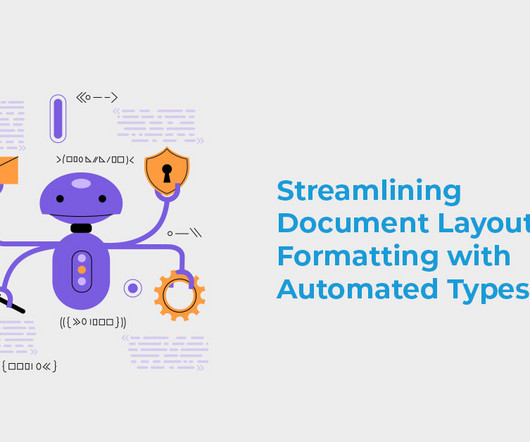
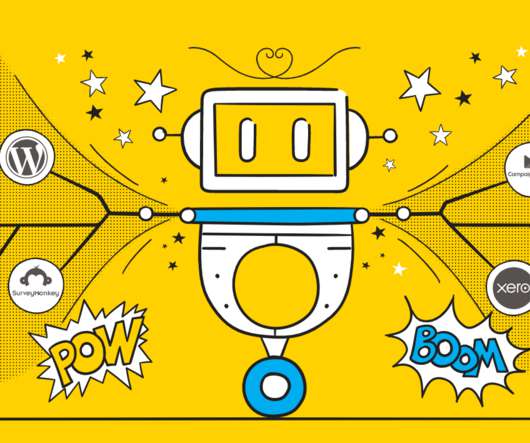








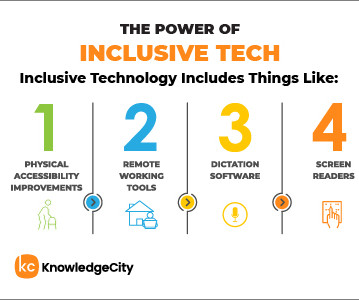




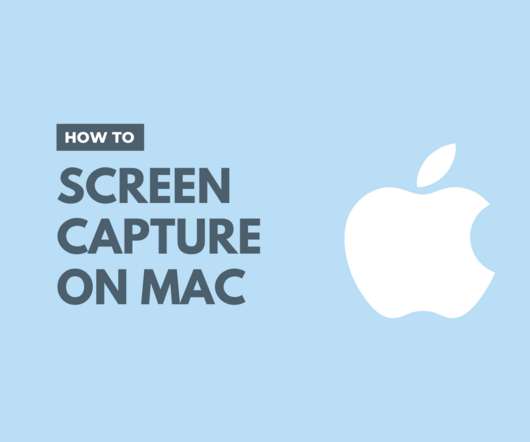
























Let's personalize your content