Low-Cost Test and Quiz Tool Comparison
Tony Karrer
AUGUST 31, 2010
I’ve recently been working with Sameer Bhatia the CEO of ProProfs as I was going through an evaluation of various online tools that support easy, fast, low-cost testing and quiz tools. He helped me pull together the following evaluation of a few different solutions: ClassMarker Quia ProProfs Google Docs Forms Creator, and Quibblo.




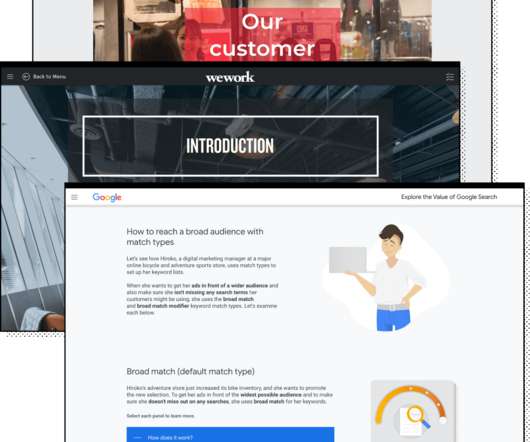


























Let's personalize your content