Using the Pros and Cons of HTML5 to Enhance E-learning
CommLab India
MARCH 23, 2017
Your organization can make good use of this feature to develop an e-learning course that is compatible with Internet Explorer versions 9 and 10, or Google Chrome. Supports offline access. With HTML5, you can design online courses that are accessible in the offline mode too. Supports the latest versions of major browsers.






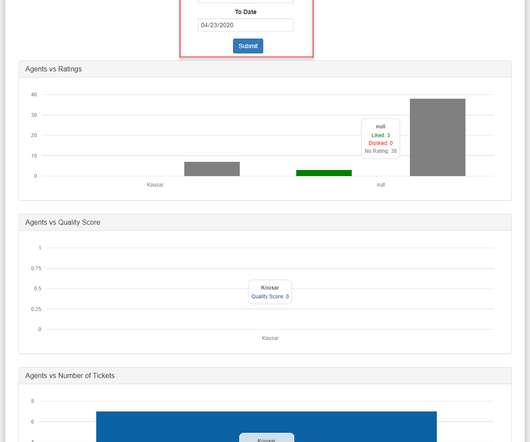



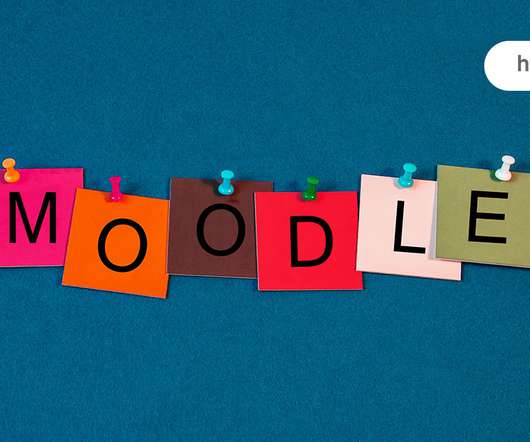







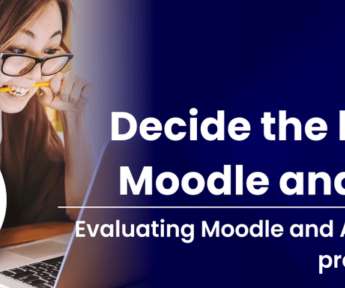

























Let's personalize your content