Use YouTube to Build a Course in 3 Steps
LearnDash
OCTOBER 6, 2022
To build a course from a private playlist, you’ll connect your Google account to LearnDash’s Google app, which allows LearnDash to read the content from your private playlist one time only – no data is stored. Add quizzes and polls. Pro Tip: The course creation wizard works with both public and private YouTube playlists.


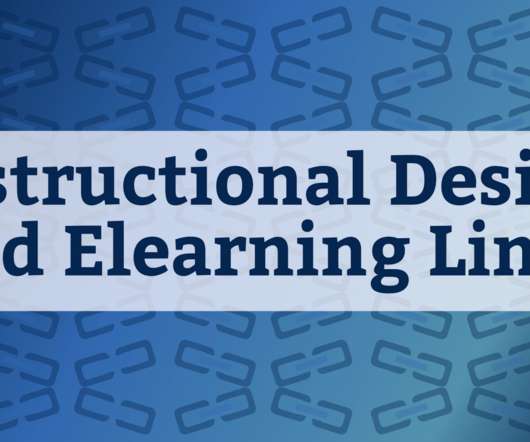



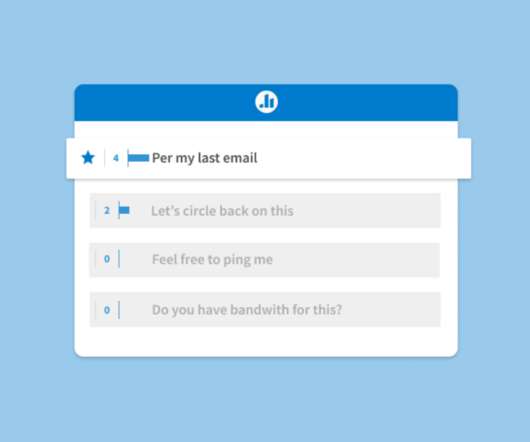



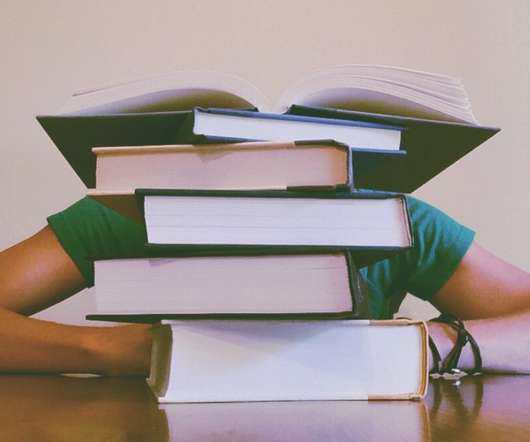












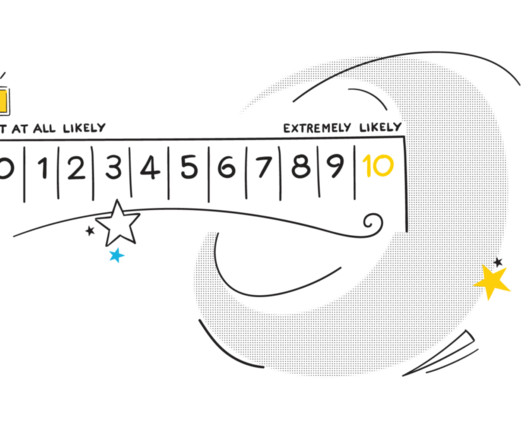












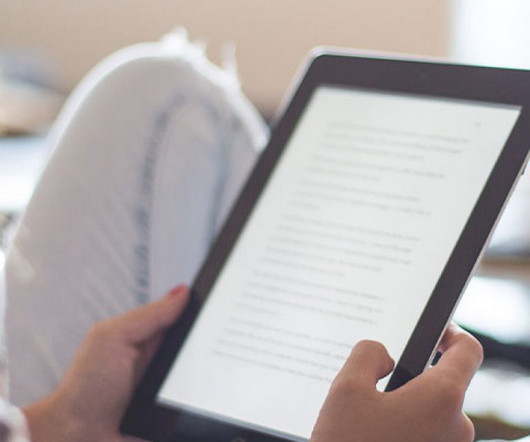
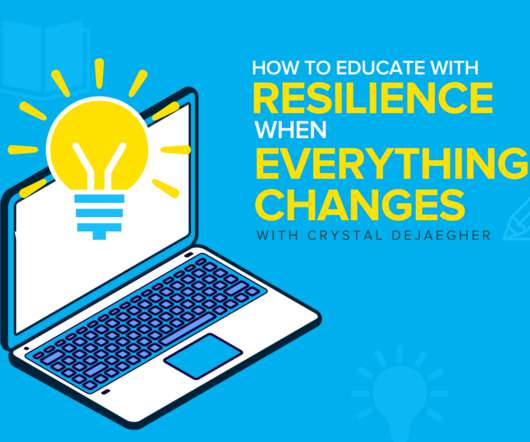


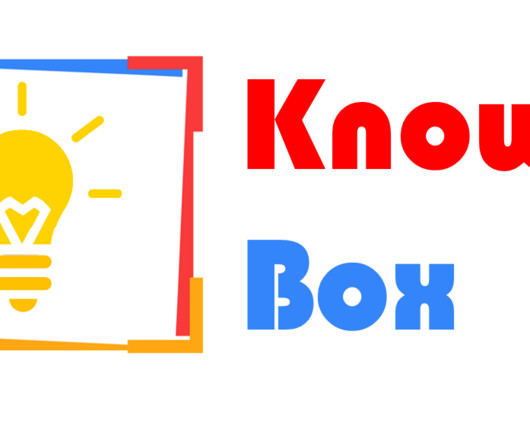














Let's personalize your content