Is Your Compliance Training Working? Five Key Metrics To Track
KnowledgeCity
APRIL 22, 2024
But it isn’t enough to simply provide compliance training—it’s also essential to track and measure the effectiveness of your training program to make sure it’s achieving its intended goals. Why Track Compliance Training Metrics? Tracking metrics also helps with reporting your compliance during audits.








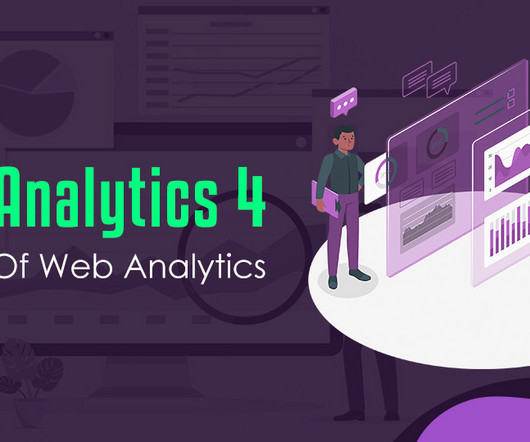













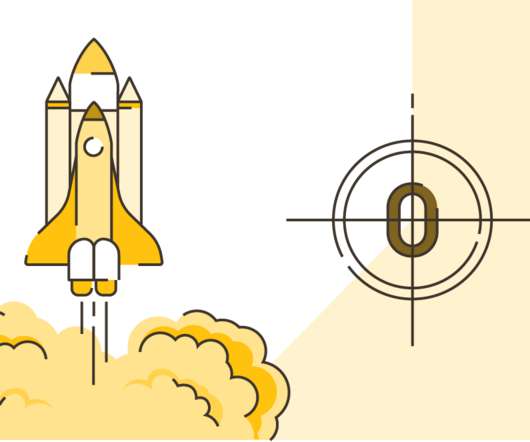
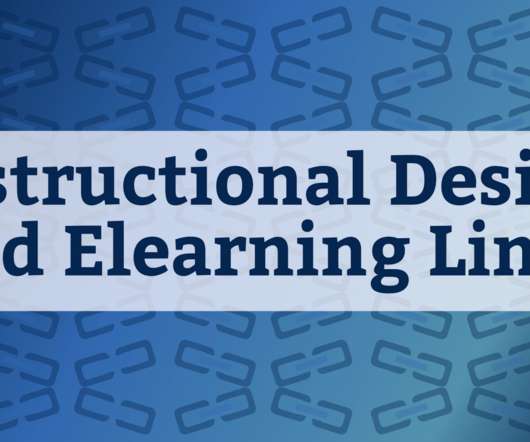






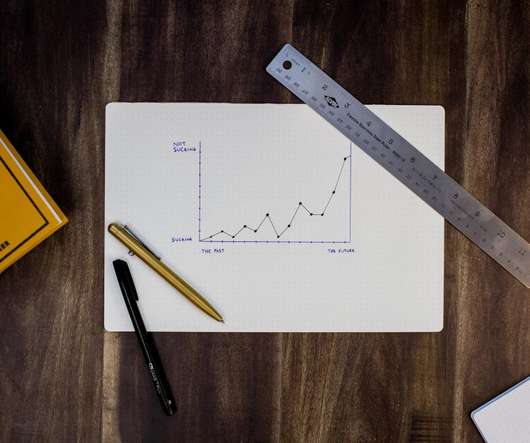
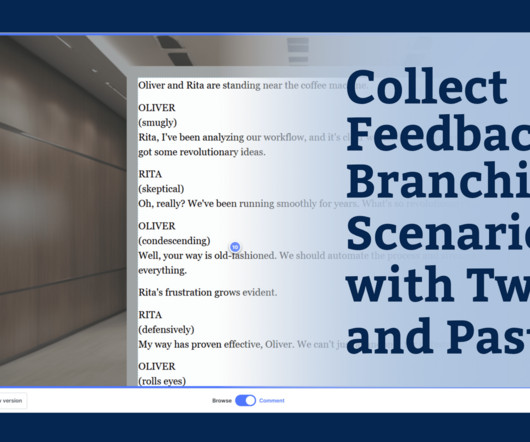





















Let's personalize your content