Mastering high-impact conference presentations
BrightCarbon
APRIL 19, 2024
Conference presentations are really hard to get right compared to day-to-day decks. The main differences with conference presentations are that they tend to take place on a big stage in a big hall with a larger, more general audience than presenters usually face. You need to be persuasive.

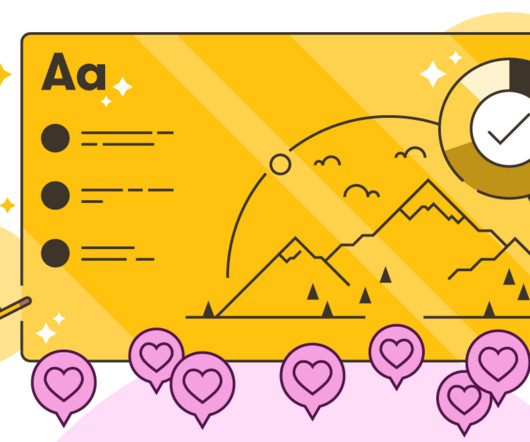
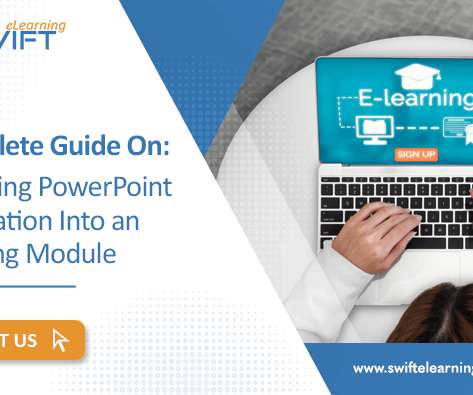
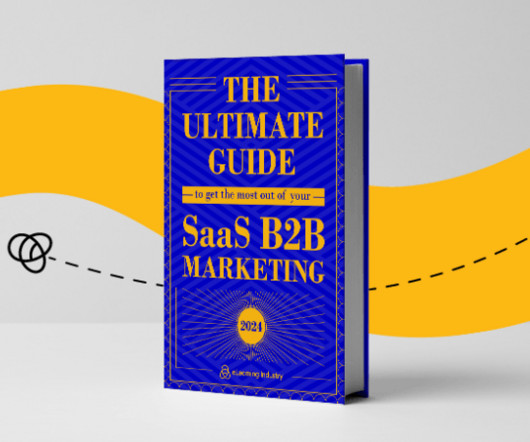

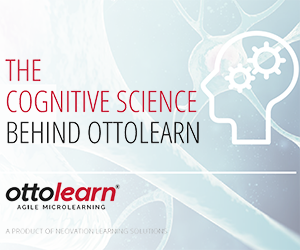
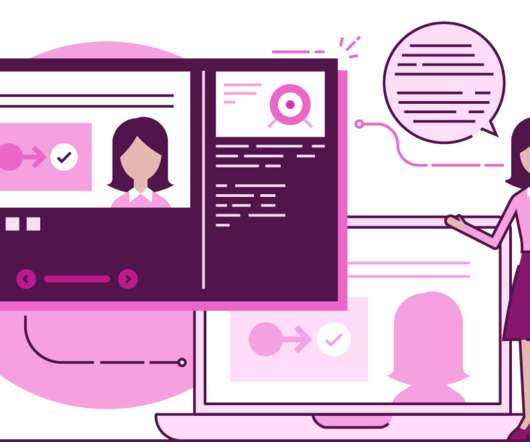

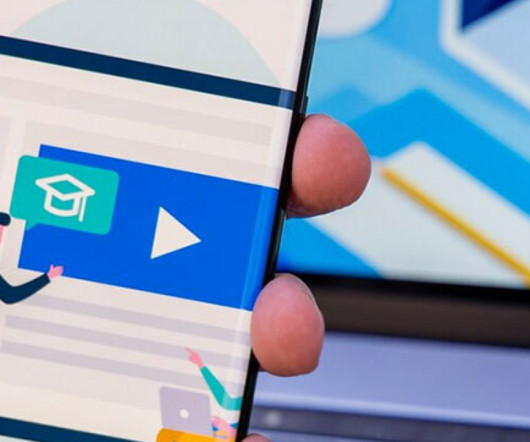
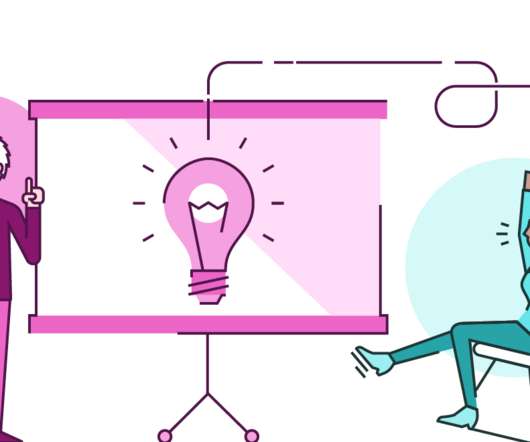





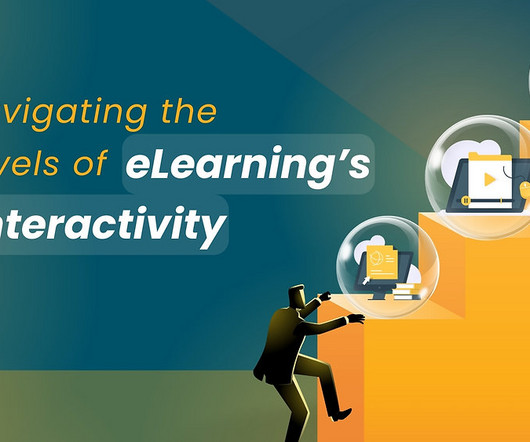
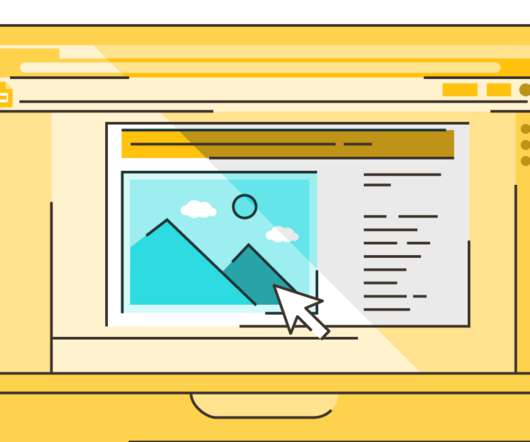
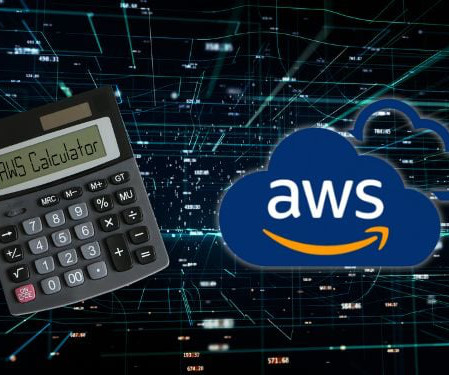

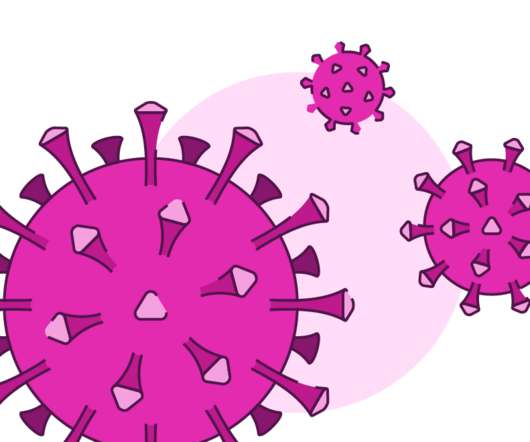
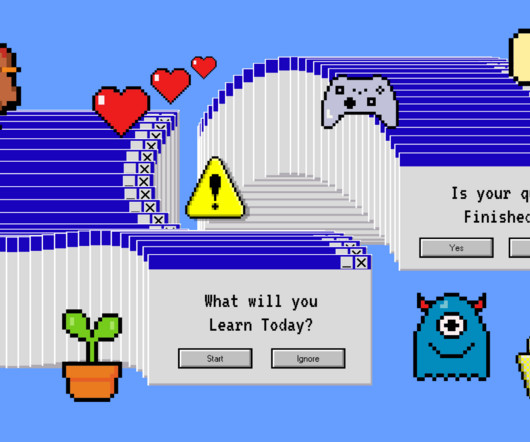

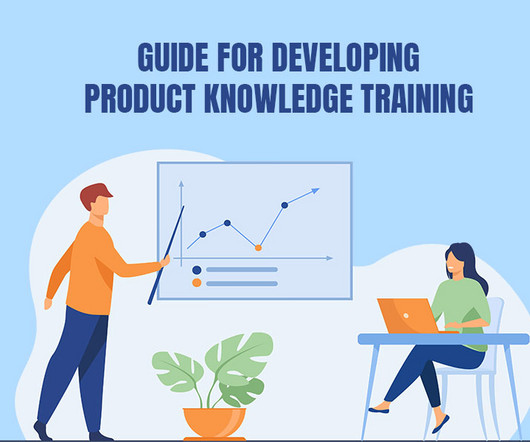


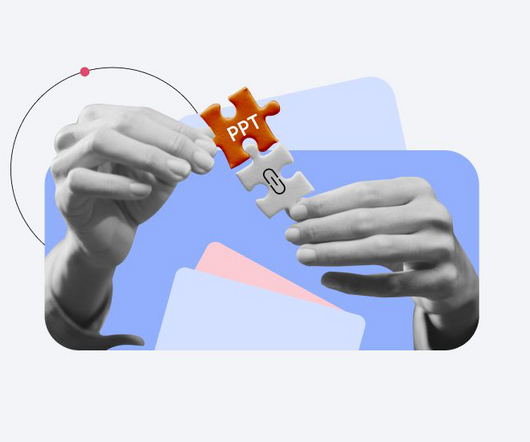






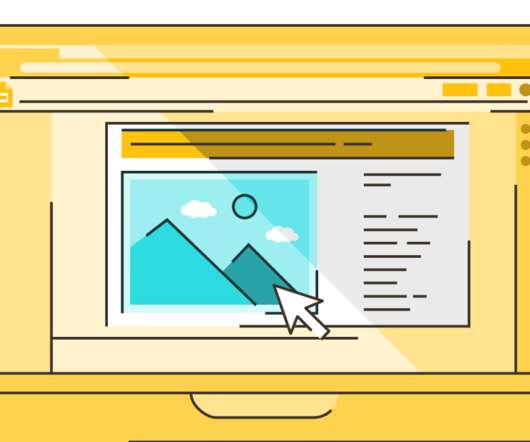
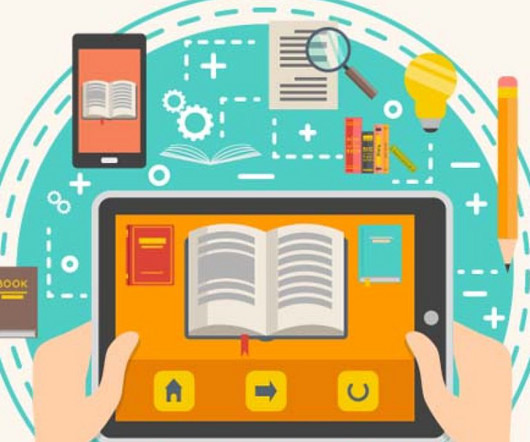




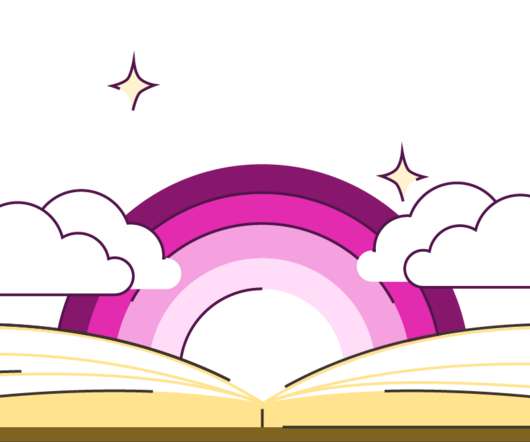


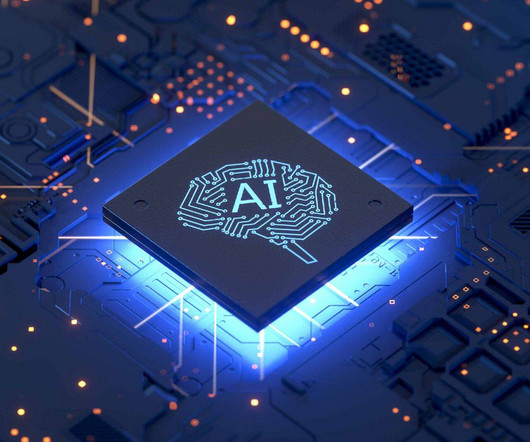

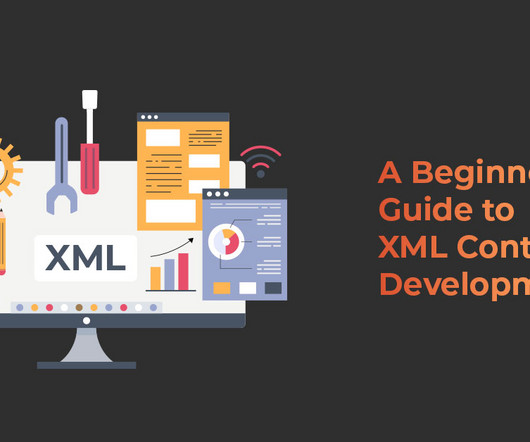











Let's personalize your content