Strategic Use of Music to Support Learning
Learningtogo
SEPTEMBER 13, 2022
Strategic Use of Music to Support Learning. There is something special about this particular device that makes it so unforgettable: music. Listening to music affects a wide cross section of the brain , including those areas linked to spatial reasoning and navigation. The Power of Music to Influence the Mind.








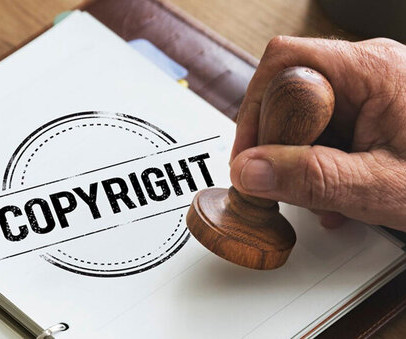
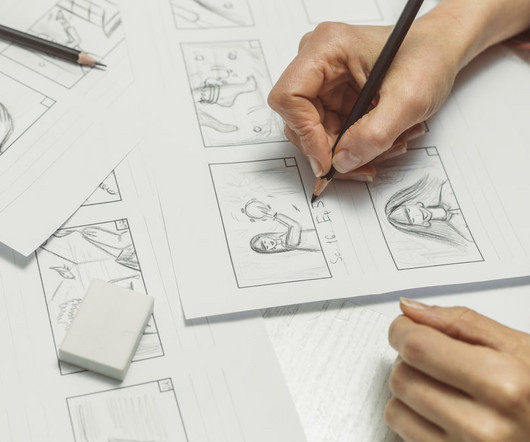


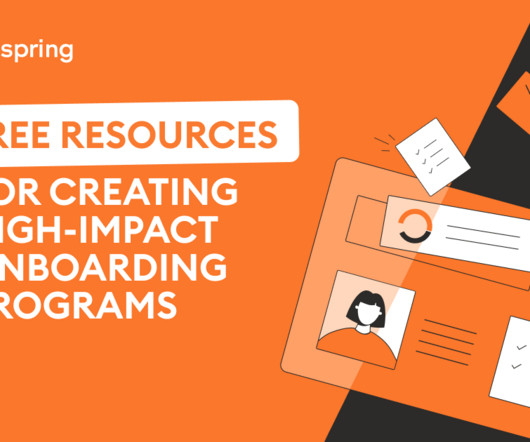
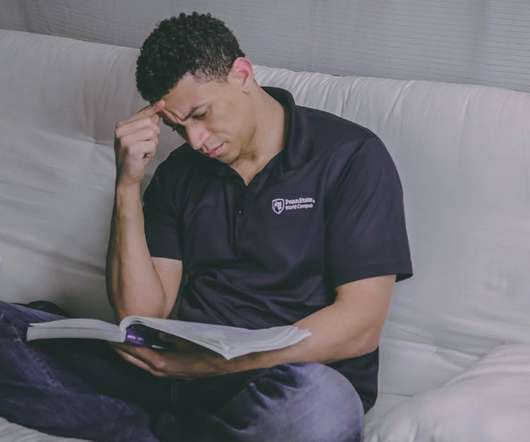
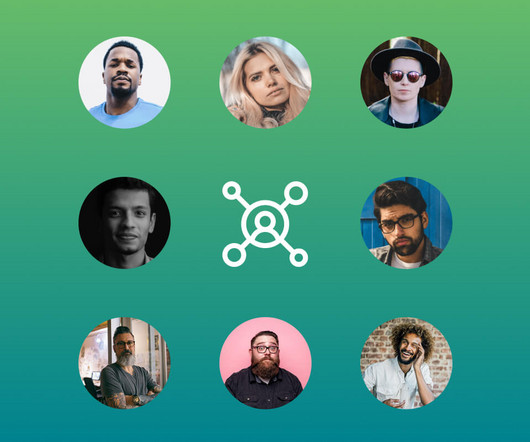

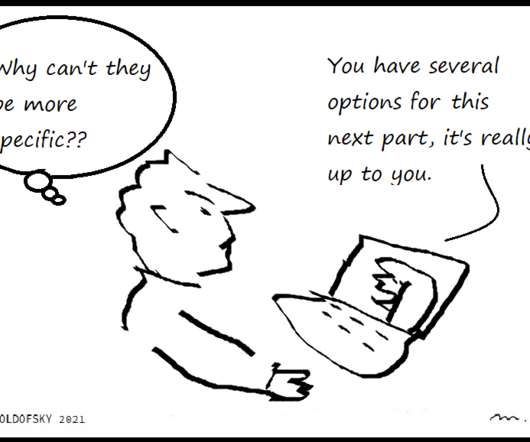
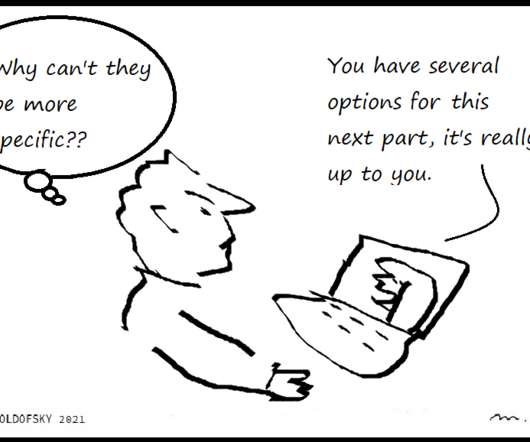




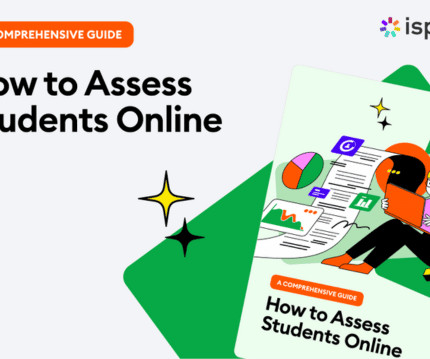










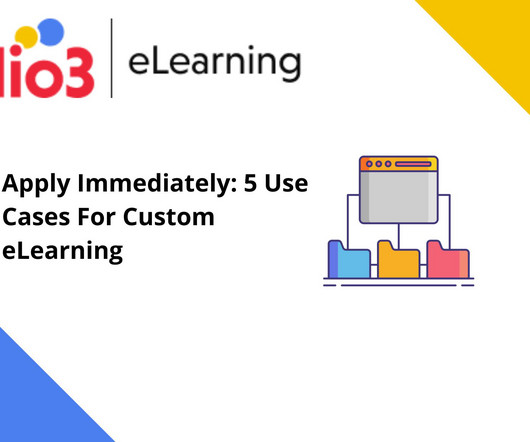
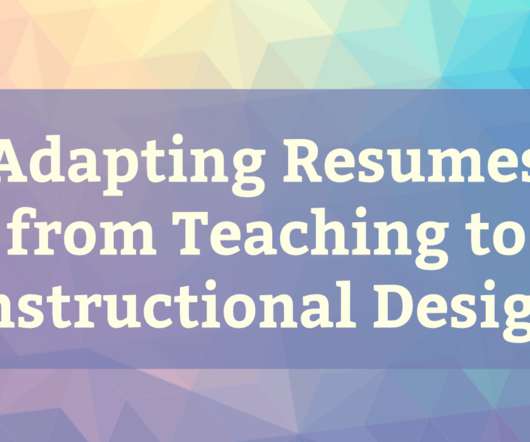



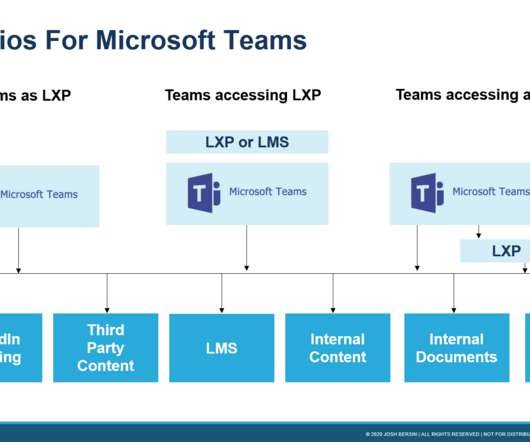




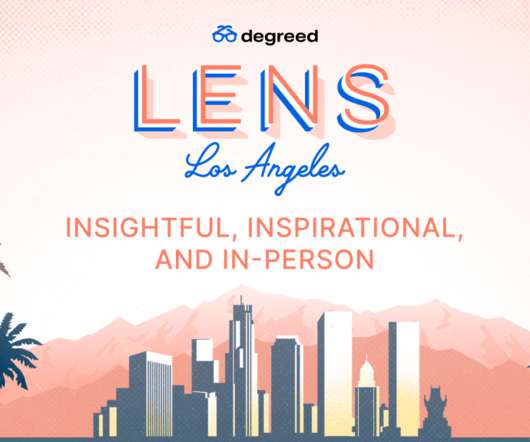











Let's personalize your content