Hiring Managers, Storytelling, and Tools: ID Links 5/25/21
Experiencing eLearning
MAY 25, 2021
Pose – Easy Character Guidelines by Gal Shir. Super useful for anyone doing software training or screencasts. Jonathan includes a tip to consider adding decisions in the beginning that have no impact on the outcome (just a cosmetic change), but provide a tutorial or practice on using the controls. Tools from outside L&D.

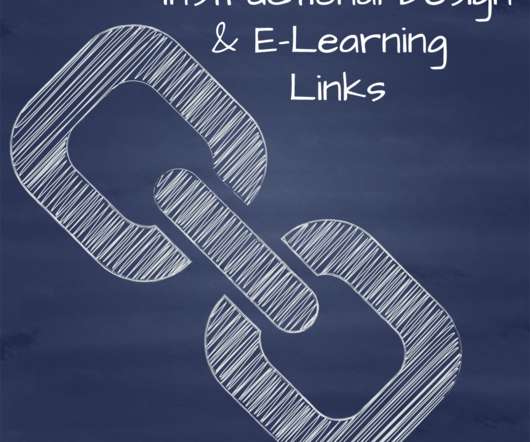













































Let's personalize your content