How to Design Fantastic M-Learning with 9 Guidelines
Infopro Learning
FEBRUARY 16, 2017
” Here are 9 Guidelines for Developing Fantastic MLearning: 1. Interactions with other learners can include both synchronous and asynchronous for communication and collaboration. Unlike most eLearning courses, m-learning offers only a fourth of the screen space for gathering learner attention. Bond with the device.




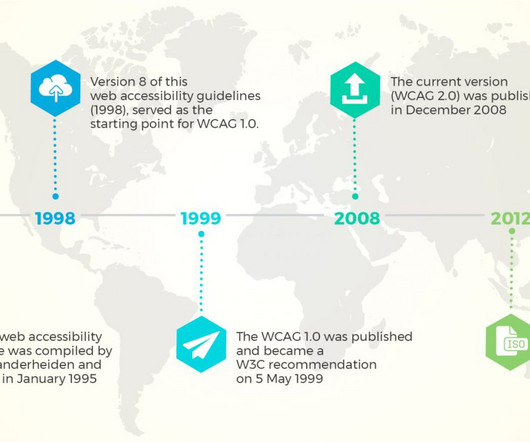















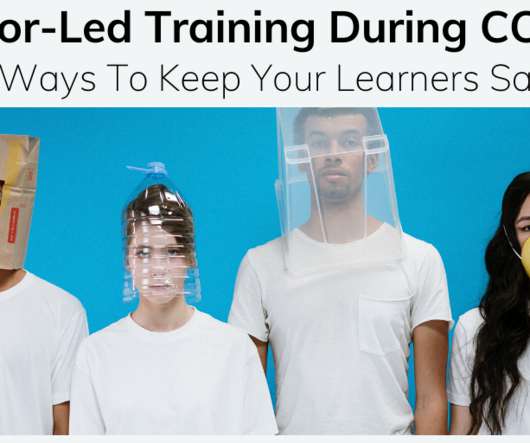





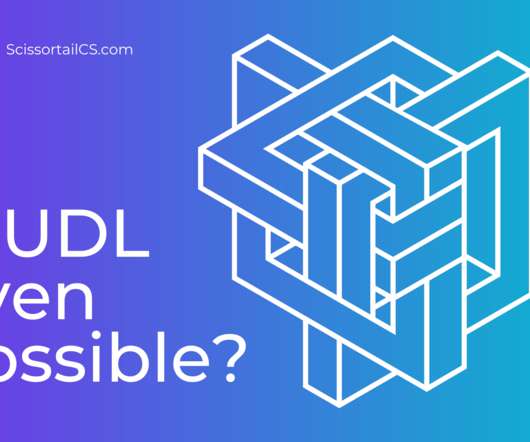


























Let's personalize your content