SCORM – Why does it matter and why do you need it?
Kitaboo
JUNE 6, 2022
You want your content to be interactive and fun, yet you also want to have control over how the learner consumes content (“First read this, then watch that, then take a quick test, etc.”), and you want to keep track of their progress and score. Guidelines for SCORM compliance. Put together in a ZIP file and described in an XML file.















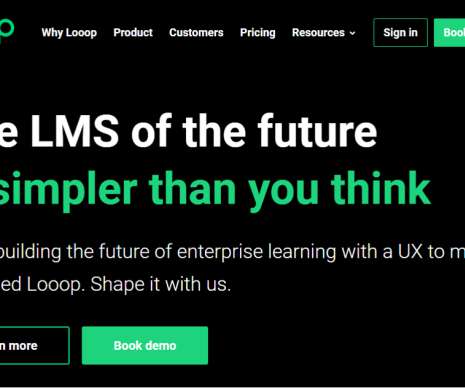
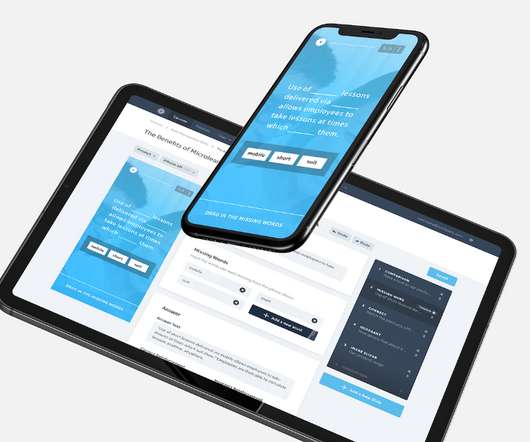

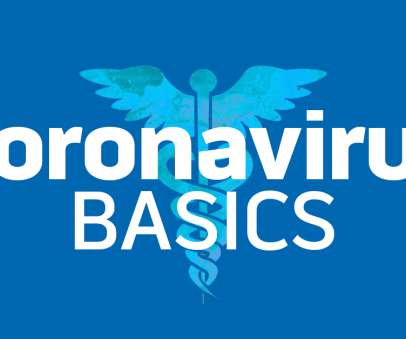



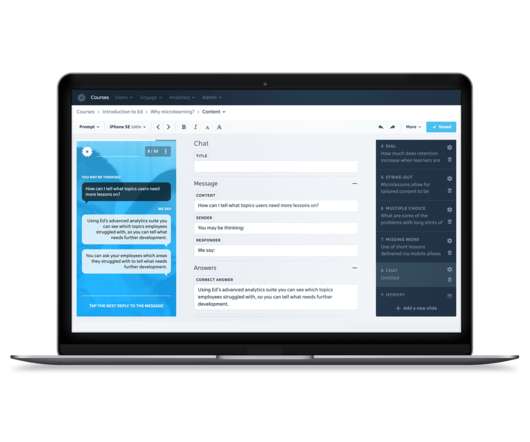








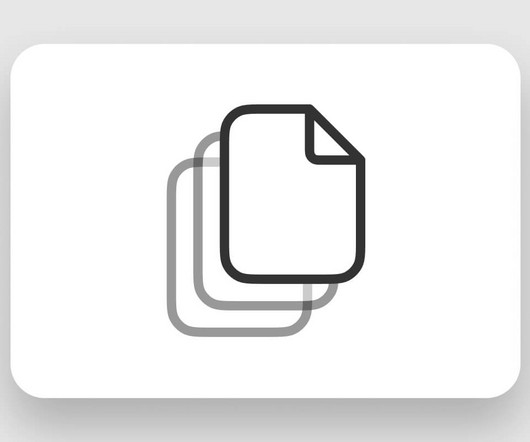






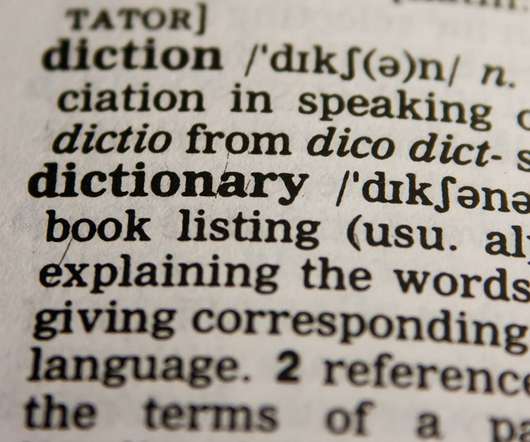












Let's personalize your content