eLearning: What's the Best Microphone for Voiceover Audio?
The Logical Blog by IconLogic
JUNE 11, 2013
each can produce awesome eLearning content that will be enhanced if you include voiceover audio. On occasion I record voiceovers at home on my laptop. See also: eLearning Voice-Overs Microphone Guideline and Tips for Capturing Audio. Others in our group prefer the Rode Podcaster. Looking to learn Captivate quickly?














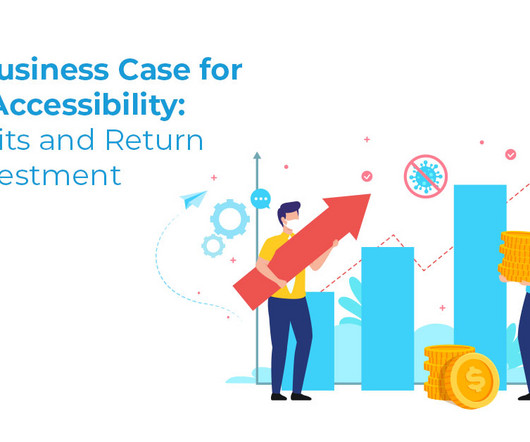





































Let's personalize your content