Open Source LMSs Facts and Insight
eLearning 24-7
JANUARY 22, 2021
One of the areas that always gain interest and usage are open source systems, that is to say, free open source code (some are not), to which any organization, company, educational setting, government and so forth can build their own system (often noted as home-grown) and do what they wish with it. Not open source.




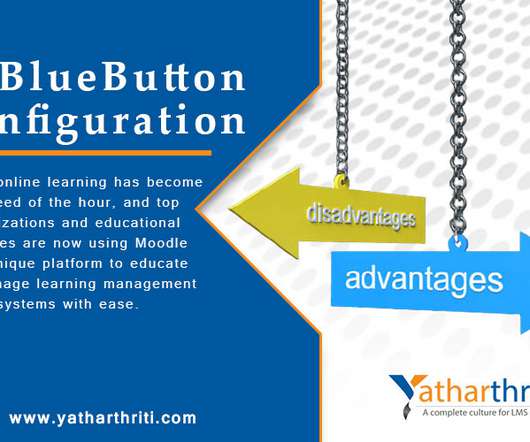


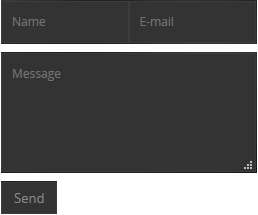





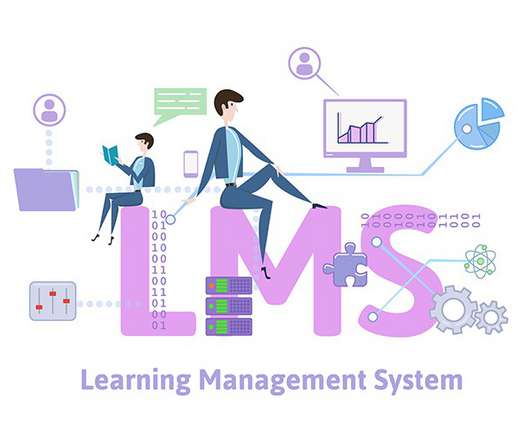
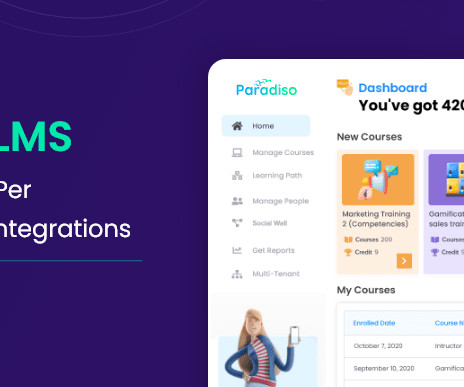






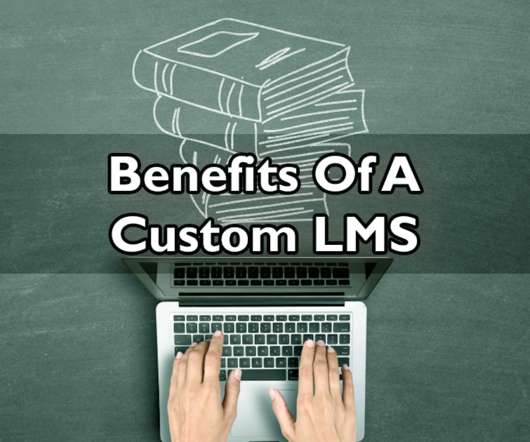
















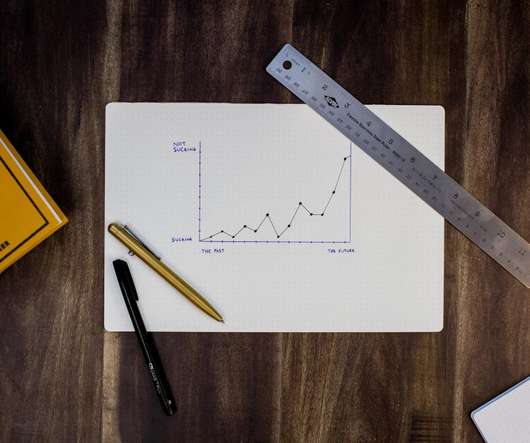












Let's personalize your content