Top 15 Websites to Get Free Stock Images
learnWorlds
AUGUST 5, 2021
All successful bloggers and marketers know that the best way to ‘decorate’ and customize the way a blog or a website looks, is through stock photography. So, what exactly is stock photography and how can you use it to your benefit? What is Stock Photography? Ready to Get Creative With Stock Photography? 4 Pixabay.

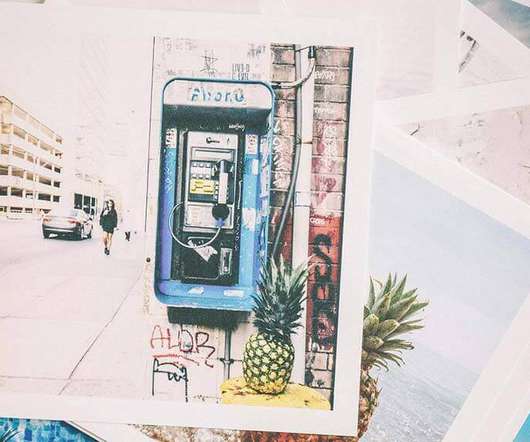
















Let's personalize your content