Collect Feedback on Branching Scenarios with Twine and Pastel
Experiencing eLearning
OCTOBER 10, 2023
The plain text export in Word makes tracking changes really easy, but my reviewers sometimes struggled to follow the story. Poof can track changes and export comments, so it definitely streamlines the process. I made a quick screencast on how reviewing works within Pastel. I have tried some proofing formats in Twine.

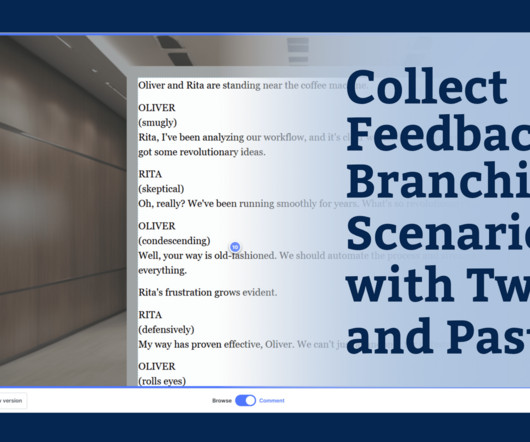






















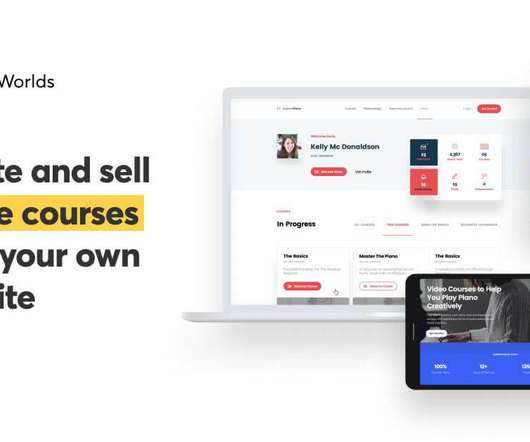





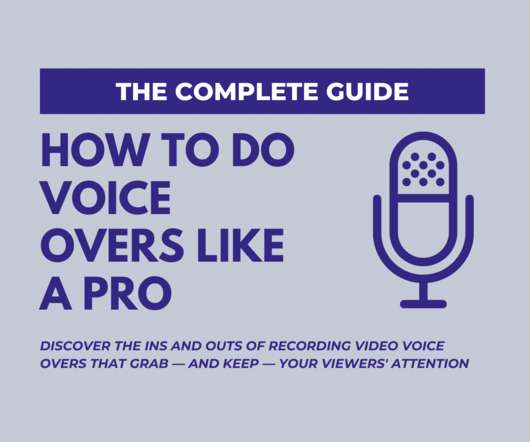



















Let's personalize your content