How To Choose An Authoring Tool For Your HTML eLearning Development
Upside Learning
DECEMBER 3, 2013
Lectora11, Captivate 7, and Articulate Storyline are the top tools that come to mind for HTML elearning development. Their key strength – they are able to provide an excellent library of ready templates and resources. eLearning Development Authoring Tool HTML eLearning' But do you know which one is best for your project?



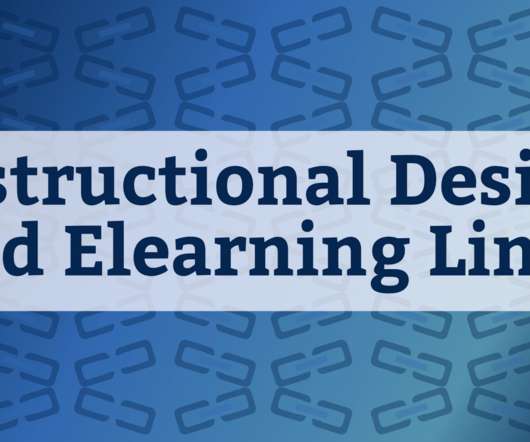
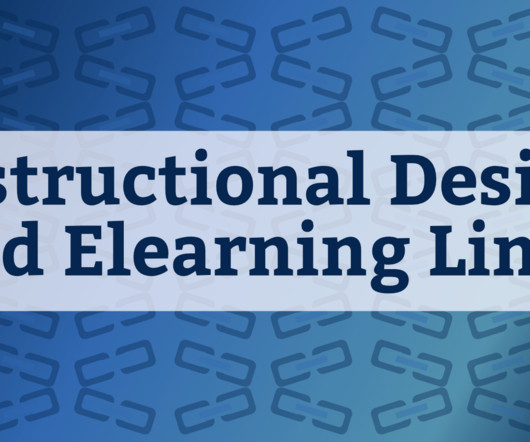




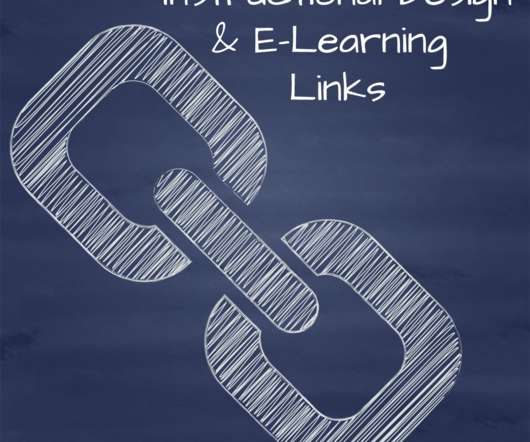
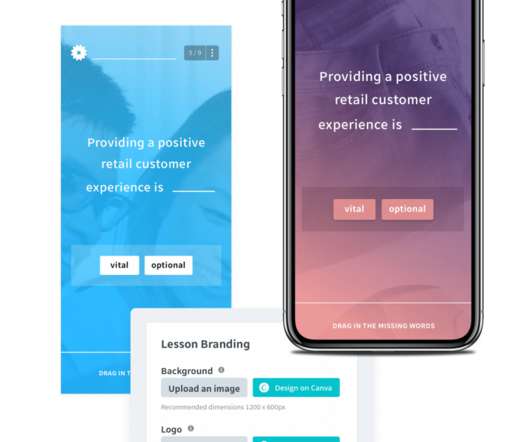











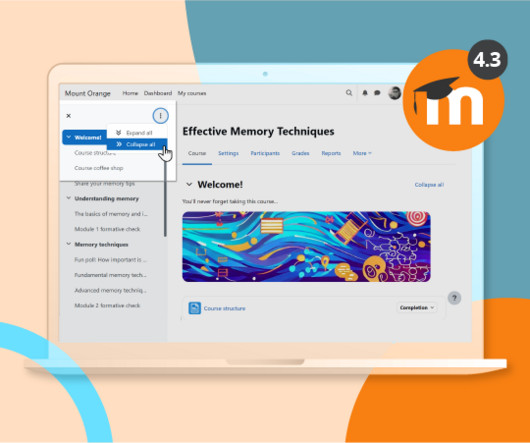































Let's personalize your content