5 Ideas To Use PDF In eLearning
eLearning Industry
JUNE 1, 2022
PDF is an extremely popular file format used in all spheres of our life, including education. In this article, I will share with you several interesting ideas how you can implement PDF in the digital learning process and cover the basics of working with such files. This post was first published on eLearning Industry.





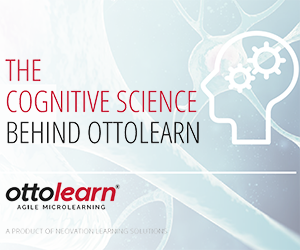




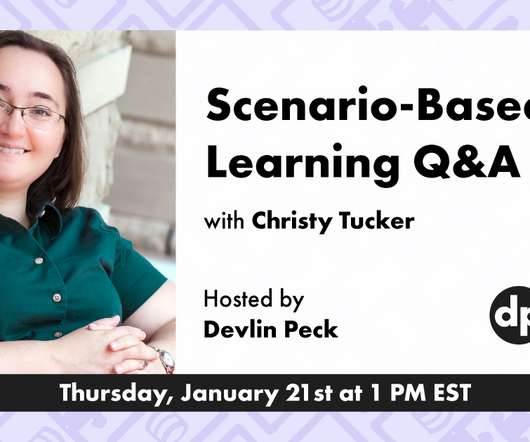


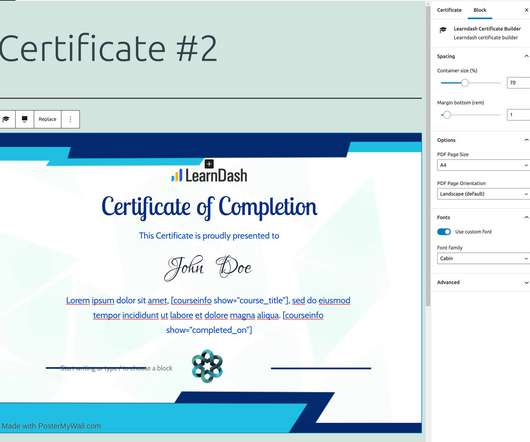
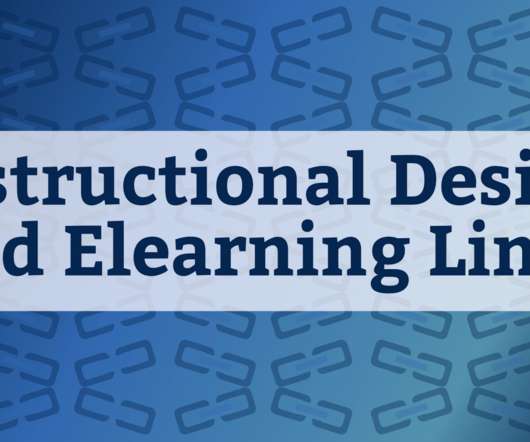





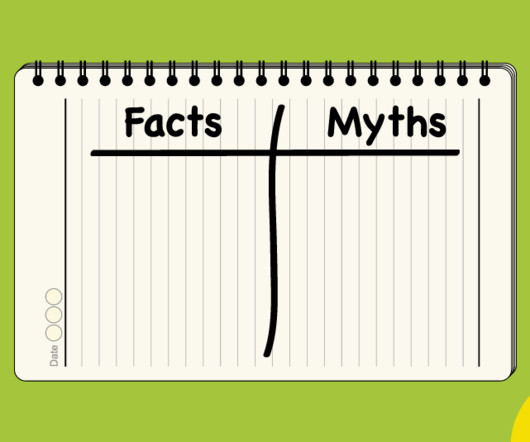





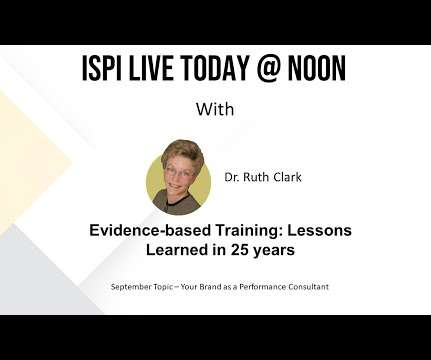
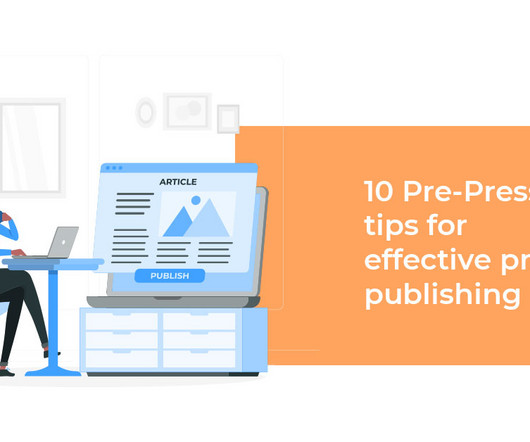



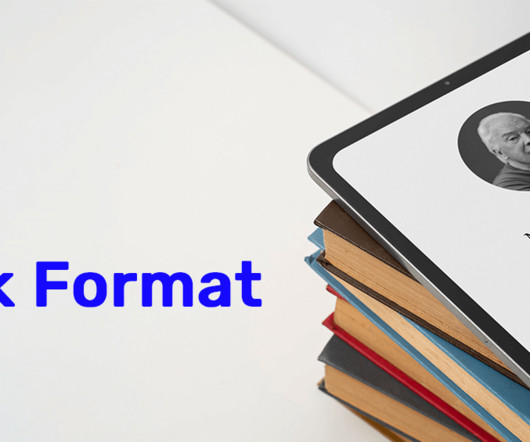


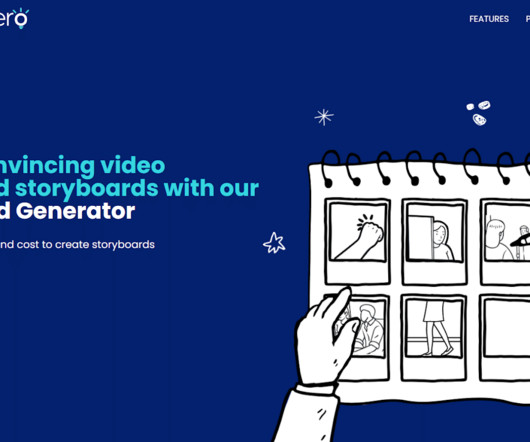



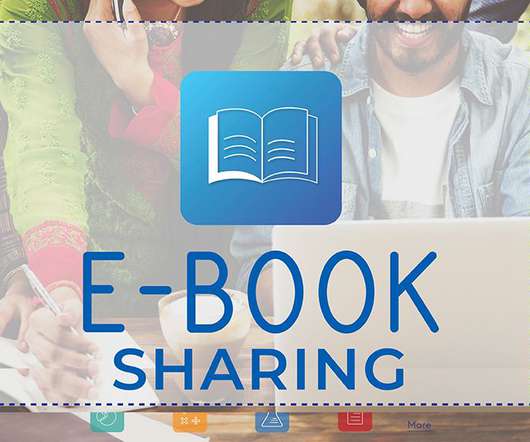



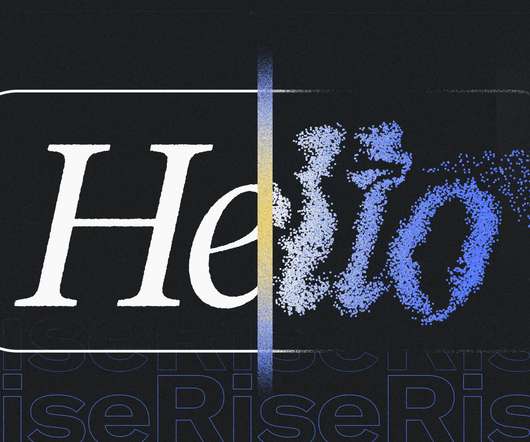











Let's personalize your content